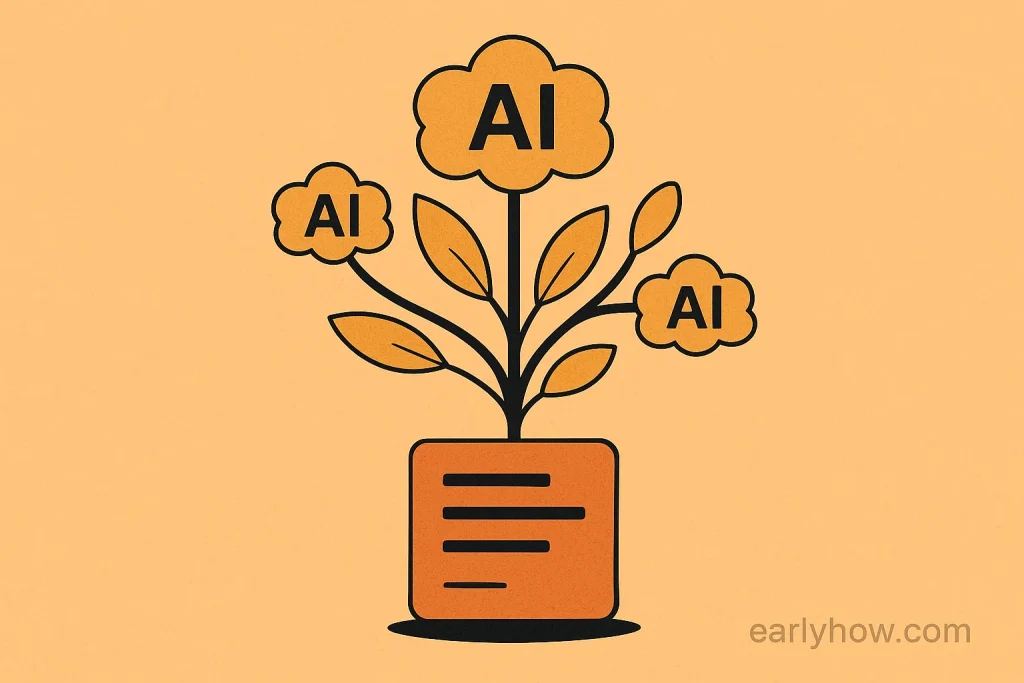Anthropic has just released a detailed guide on how to work better with AI—specifically, its Claude models. The guide introduces a new framework called “effective context engineering”, offering a smarter way to write prompts that improve accuracy, memory use, and outcomes.
Interested in how other top AI tools like ChatGPT, Gemini, and Mistral handle prompts and workflows?
Explore the top AI tools on EarlyHow → earlyhow.com/tools
Why This Matters for Anyone Using Claude
Claude’s strength lies in how it handles context—up to 200K tokens or more in some models. But that doesn’t mean more is always better.
Anthropic’s guide teaches users how to:
- Write with clarity and structure, using short prompts that match Claude’s memory logic
- Use the “right altitude”: Claude performs better when the prompt isn’t too vague or too detailed
- Keep formatting minimal: Claude doesn’t need markdown or special formatting like code blocks
- Show, don’t tell: Provide 2–3 examples of what you want instead of explaining it in abstract terms
- Avoid exhaustive instructions: Too much input can dilute Claude’s focus
These tips aren’t just theory—they’re based on internal experiments Anthropic ran while training Claude 2 and 3. The idea is to help users get more predictable and aligned outputs, whether they’re coding, writing, summarizing, or building workflows.
Claude Isn’t Like a Traditional Assistant
Unlike some LLMs that memorize long threads, Claude doesn’t always store previous prompts as memory. It relies more on current context—so every prompt is a fresh start unless you structure the input clearly.
That’s why the guide emphasizes focusing Claude’s attention like a flashlight. Instead of flooding it with everything, you choose what matters most.
Final Takeaways (TL;DR)
- Treat Claude like a smart co-pilot—not a mind-reader
- Keep inputs clean, clear, and focused
- Use examples instead of instructions
- Remember that Claude prioritizes structure over fluff
This guidance is especially helpful for anyone using Claude to build apps, chain prompts, or deploy automations.
Have you tried prompting Claude this way?
Got your own tricks for working with AI models more effectively?
Share them in the comments—we’re building a community of prompt-smart creators.
Follow EarlyHow.com for practical guides to AI workflows, prompt strategy, and optimizing tools like Claude, ChatGPT, Gemini, and more.