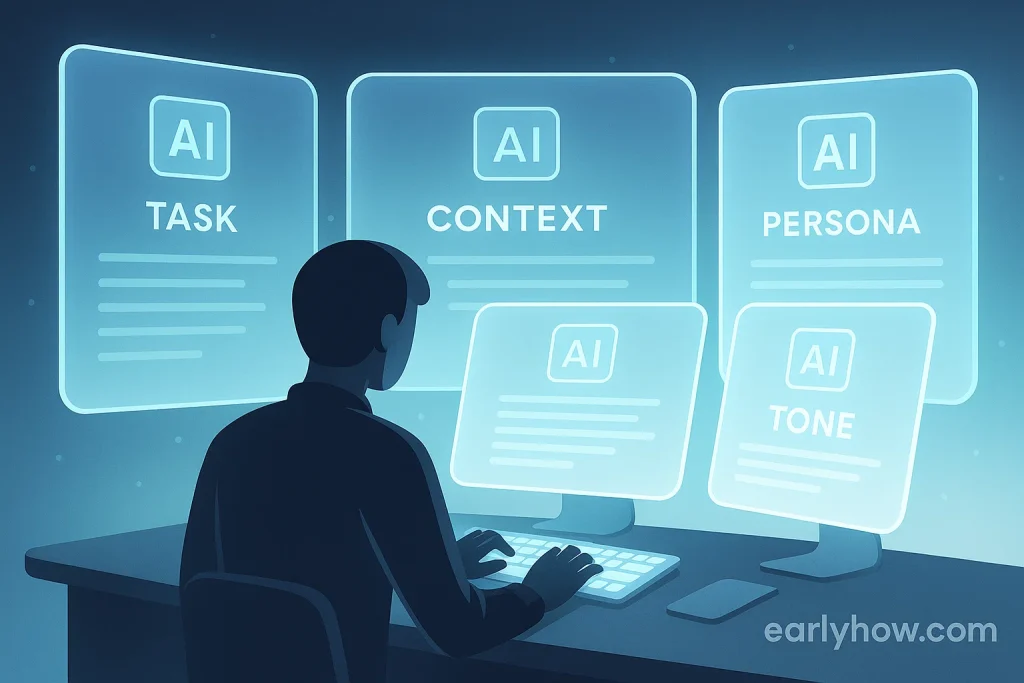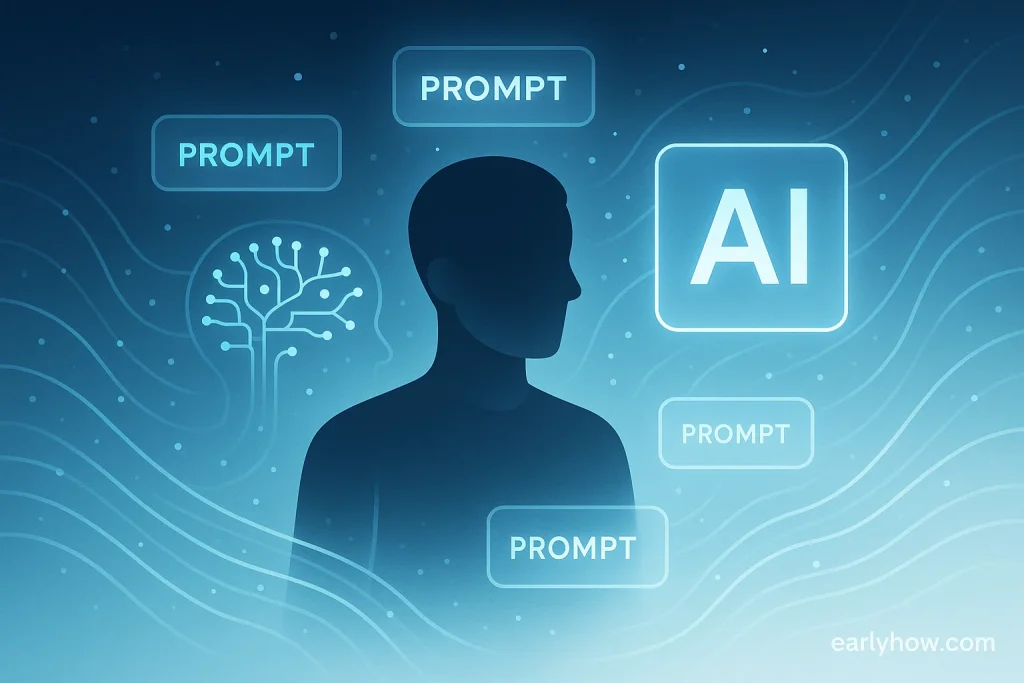Most people think AI image prompts are just descriptive sentences.
In reality, they’re blueprints for visual intelligence — the difference between average outputs and gallery-quality results.
In 2025, tools like Midjourney, Leonardo AI, DALL·E 3, and Firefly have reached the point where your words literally shape light, color, and form. But while most users type generic ideas, advanced creators use precise formulas — and that’s what this post will teach you.
We’ll explore 50+ of the best AI image prompt ideas and examples tested across top AI art tools to help you achieve 10X better results, faster. You’ll also learn how to engineer your prompts using expert tricks that professionals use to produce cinematic realism and brand-level polish.
If you’re serious about mastering AI tools, start with this foundational guide:
👉 11 Best Generative AI Courses for Beginners — it walks you through the essential skills to understand AI image, text, and prompt systems.
And before we jump into the categories of creative prompts, let’s explore the pro-level tricks that will instantly level up every prompt you write.
Table of Contents

Pro Tricks to 10X Your AI Image Prompts (Before You Start)
Before diving into the 50+ creative prompt ideas, it’s important to understand why some AI artists consistently produce results that look professionally lit and composed — while others don’t.
AI models respond to structure and depth, not randomness.
So, when you learn to organize your prompts like a creative director instead of a casual user, you start producing images that carry emotion, detail, and intent.
Below are three advanced prompt engineering tricks you can apply immediately to every image tool — whether you’re using Midjourney, DALL·E, or Leonardo AI.
1. The 8-Element Prompt Formula
Every visually strong prompt follows this professional pattern:
Subject + Composition + Style + Lighting + Color + Mood + Details + Context
Example:
“Cinematic portrait of an astronaut gazing at Earth from orbit, golden hour lighting, ultra-realistic, volumetric rays, emotional tone, 85mm lens, shallow depth of field.”
Each part serves a purpose:
- Subject gives focus.
- Composition sets the frame.
- Style determines artistic direction.
- Lighting and color define realism.
- Mood, details, and context add soul.
💡 Pro Tip: Add negative prompts like “no text,” “no distortion,” or “no watermark” to ensure clean, professional-looking images.
Now that you’ve learned how to structure prompts for clarity and control, let’s look at how to refine them to reach cinematic quality levels.
2. The Progressive Prompt Upgrade Method
Most people stop at the first output — professionals don’t.
Instead, treat each result as a version, not a finish line.
Ask your AI tool (or ChatGPT) to refine what it made:
“Now add soft rim lighting.”
“Make it look like a cinematic film still.”
“Increase atmosphere and add subtle reflections.”
Each iteration teaches the model what you consider “better.”
This feedback loop sharpens the AI’s understanding and builds a distinctive visual style that evolves over time.
And once you master iterative refining, the next trick makes your images truly come alive with realism.
3. The Meta Token Boost (for Realism & Depth)
Meta tokens are high-level realism cues — words that tell AI to simulate camera behavior, natural physics, and texture.
These are what make your images breathe.
Include tokens like:
“hyperrealistic,” “cinematic lighting,” “HDR rendering,” “volumetric light,” “8K clarity,” “bokeh,” “lens flare,” “depth of field.”
💡 Expert Shortcut:
Ask ChatGPT to build your own meta-prompt generator, which automatically adds realism tokens and composition cues. This workflow dramatically speeds up creative testing — especially when building content systems or mood boards.
You can pair these prompt tricks with writing assistants to create full multimedia workflows:
👉 Best AI Writing Tools — they help generate matching text, captions, and descriptions for your visuals.
Now that you’ve learned how to build structured, evolving, and hyperrealistic prompts, it’s time to see these methods in action.
Armed with these professional prompt-building tricks, you’re ready to explore the creative side — 50+ AI image prompts organized by category, tested for visual consistency and 10X-level output quality.
Let’s begin with the most popular type: Portrait & Character Prompts, where lighting, emotion, and detail truly define the magic of AI art.
Let’s begin 👇
1. Portrait & Character Prompts
AI portraits have evolved from simple faces into full cinematic characters with emotion, lighting, and personality. The secret? Mix human depth with artistic direction — just like a photographer would.

Prompt Ideas:
- “Studio portrait of an old samurai, scarred face, emotional realism, cinematic lighting.”
- “Cyberpunk woman with neon reflections on face, rain atmosphere, 35mm lens.”
- “Editorial photo of a fashion model wearing reflective silver fabric, natural sunlight.”
- “Painterly portrait of an astronaut removing their helmet, oil-on-canvas texture.”
- “Royal Renaissance-style portrait of a queen holding a glass sphere, dark baroque lighting.”
- “Street-style portrait of a young man wearing futuristic glasses, sharp focus, bokeh background.”
Once you master portrait lighting and expression, the next step is learning how to build atmosphere and storytelling through environments. Let’s move into landscape and environment prompts.
2. Landscape & Environment Prompts
Landscapes are where composition and emotion meet. The right prompt turns an empty valley into a cinematic world.

Prompt Ideas:
7. “Futuristic desert with crystal structures reflecting sunset light.”
8. “Stormy ocean under glowing bioluminescent waves, long exposure shot.”
9. “Peaceful countryside morning with fog and dew, warm sunlight through trees.”
10. “Frozen tundra landscape with aurora borealis above a glowing ice cave.”
11. “Ancient ruins covered in moss under heavy rain, cinematic lighting.”
12. “Mystical floating islands with waterfalls, fantasy lighting style.”
These prompts teach spatial storytelling — but how about framing design, geometry, and human structure? Let’s enter the world of architecture and interiors.
3. Architecture & Interior Prompts
Architectural prompts thrive on precision and perspective. By blending light, material, and texture, you can transform AI into a digital architect.

Prompt Ideas:
13. “Gothic cathedral interior with glowing stained glass, cinematic mood.”
14. “Minimalist Scandinavian apartment with natural light and wooden tones.”
15. “Futuristic skyscraper skyline during sunset, volumetric haze, orange glow.”
16. “Japanese zen garden with wooden structures and ambient mist.”
17. “Art deco lobby with marble textures, chandeliers, and symmetrical design.”
18. “Post-apocalyptic city ruins with vines growing over steel bridges.”
From architecture to advertisement — AI isn’t just for creativity; it’s a branding powerhouse. Let’s explore product and commercial image prompts.
4. Product & Branding Prompts
These prompts are perfect for designers, agencies, and brand creators who want to visualize polished campaigns.

Prompt Ideas:
19. “Sneaker product shot with soft studio lighting and dust motion effect.”
20. “Watch advertisement photo, close-up with depth and luxury tone.”
21. “Cosmetic flat lay on white marble, pastel background, minimalist composition.”
22. “Laptop with holographic interface, cyber lighting, futuristic glow.”
23. “Organic skincare brand shot surrounded by leaves, top-down perspective.”
24. “Glass of soda exploding with ice cubes in mid-air, high-speed photography style.”
Want to combine product visuals with powerful copywriting? Try these 👉 Best AI Writing Tools to pair strong images with persuasive words.
After crafting brand visuals, the real creative challenge begins — imagination without boundaries. Let’s explore fantasy and sci-fi image prompts.
5. Fantasy & Sci-Fi Prompts
This is where storytelling and imagination collide. The key is to balance realism with creativity — believable magic is always stronger than chaos.

Prompt Ideas:
25. “Floating castle in the sky surrounded by cosmic dust and glowing runes.”
26. “Steampunk airship sailing above city skyline at sunset.”
27. “Alien jungle glowing with bioluminescent plants and creatures.”
28. “Cyberpunk samurai walking through neon Tokyo rain.”
29. “Giant crystal golem emerging from mountain cliffs.”
30. “Futuristic astronaut in a cathedral made of stars.”
Imagination fuels art, but concept drives design. Next, let’s look at abstract and conceptual AI prompts that focus on shapes, color, and emotion.
6. Abstract & Conceptual Prompts
Abstract art in AI is all about emotion and symbolism — a dance of light, form, and feeling.

Prompt Ideas:
31. “Emotional abstraction of time — melting clock in neon space.”
32. “Minimalist color blocks forming geometric illusions.”
33. “Glass sphere shattering in slow motion with rainbow particles.”
34. “Abstract water ripple reflecting city skyline lights.”
35. “Human silhouette dissolving into digital code.”
36. “Vibrant energy waves colliding in an infinite loop.”
Abstracts explore thought — but cinematic realism explores presence. Let’s move to cinematic and realistic prompts, where lighting tells the story.
7. Cinematic & Realistic Prompts
Think of this section as visual cinema. Use camera angles, lens details, and light diffusion to achieve film-level images.

Prompt Ideas:
37. “Romantic couple under city lights with soft rain and reflections.”
38. “Street musician playing violin in golden-hour alleyway.”
39. “WWII pilot in cockpit under flickering warning light.”
40. “Silhouette of dancer in foggy studio with spotlight beam.”
41. “Lonely traveler sitting by train window, soft cinematic depth.”
42. “Western gunslinger at sunset, lens flare and dust motion.”
Now that we’ve grounded realism, it’s time to enter the creative playground of 3D and game-style art.
8. 3D, Illustrations & Game Art Prompts
This category brings stylized worlds to life. Use strong lighting, textures, and fantasy details for polished 3D results.

Prompt Ideas:
43. “Low-poly desert town with glowing neon signs at night.”
44. “3D mech robot standing in destroyed cityscape.”
45. “Isometric art of a cozy library with magical lights.”
46. “Stylized anime warrior in motion, dust particles and glowing sword.”
47. “Retro 3D arcade room with pixel screens and neon grid.”
48. “Cartoon-style pirate ship floating in the clouds.”
Want to explore more creative AI visuals? Browse the full library here → Explore All AI Tools
We’ve explored realism, style, and worlds — but creativity doesn’t stop there. Let’s finish strong with a tribute to the artists who inspired modern AI: style emulation.
9. Bonus: Artist & Style Emulation Prompts
Use these prompts to explore stylistic echoes of legendary creators — not copies, but inspired reinterpretations.

Prompt Ideas:
49. “Landscape in Monet’s impressionist color palette.”
50. “Cyberpunk scene painted like H.R. Giger’s biomechanical art.”
51. “Studio Ghibli-inspired forest with soft pastel light.”
52. “Abstract geometric pattern inspired by Piet Mondrian.”
53. “Digital portrait in Picasso cubist deconstruction style.”
54. “Moody sci-fi composition inspired by Moebius linework.”
Now that you’ve explored every creative direction — from portrait realism to surreal abstraction — it’s time to see how to remix and refine these prompts for ongoing innovation.
How to Remix & Refine AI Prompts (The 10X Way)
Mastering prompts isn’t about writing one perfect line — it’s about building a repeatable creative system.
Every great AI artist refines, remixes, and evolves their prompts like versions of a song. Here’s how to do the same and achieve consistently professional visuals.
1. Remix Existing Prompts
Start with one of the 50+ prompts above, then change one element at a time.
For example:
Original: “Cinematic portrait of an astronaut gazing at Earth, volumetric lighting.”
Remix: “Painterly oil portrait of an astronaut in a candle-lit room, Renaissance texture.”
That single shift in lighting and style changes the mood completely.
💡 Tip: Ask ChatGPT to “rewrite the same prompt in 3 unique visual styles.”
2. Add Artistic Modifiers
Modifiers transform AI logic into moodboards. They give you control over emotion and direction.
Examples of high-performing modifiers:
- “cinematic,” “moody,” “ethereal,” “studio lighting,” “glowing reflections,” “symmetrical composition.”
- Use lens details (e.g., 35mm, 85mm, macro) to change storytelling perspective.
When in doubt, think like a director, not a photographer.
What emotion should this scene deliver?
3. Cross-Tool Experimentation
Different tools interpret the same prompt differently — and that’s your advantage.
Try each prompt in Midjourney, Leonardo AI, DALL·E 3, and Firefly to see which style fits your goal.
Some tools excel at cinematic contrast, while others produce painterly texture or ultra-realism.
Test, compare, and build a personal library of “best pairs” — prompt + platform.
🔗 To help you find your perfect match, explore EarlyHow’s curated directory:
👉 Explore All AI Tools
4. Use ChatGPT as a Prompt Mentor
Instead of writing prompts manually, you can ask ChatGPT:
“Act as an AI image prompt designer. Build 5 detailed prompts for [theme], each including lighting, mood, and art style details.”
Then, refine together in conversation.
ChatGPT becomes your co-creator, not just a text model — turning vague ideas into prompt-ready language tailored for image generators.
If you’re new to this workflow, consider pairing visual and text generation with structured learning.
Start here: 👉 11 Best Generative AI Courses for Beginners.
Once you’ve mastered remixing, cross-tool testing, and meta-prompting, you’re already 80% ahead of most users.
To finish strong, let’s address a few FAQs that will sharpen your AI art results even further.
FAQs – AI Image Prompts & Creative Techniques (2025)
Q1. What’s the difference between an AI image prompt and a normal description?
A description explains what you want. A prompt engineers how it’s created — it includes light, composition, and atmosphere. The more structure your prompt has, the more cinematic your result becomes.
Q2. How can I make my AI images look more realistic?
Use realism tokens like “photorealistic, HDR lighting, bokeh, lens flare, skin pores,” and always define the camera lens type. Combine them with a clear subject and realistic lighting setup.
Q3. What AI tool gives the best results for image generation in 2025?
Each tool has strengths:
Midjourney → artistic precision & creative flair
Leonardo AI → cinematic realism
DALL·E 3 → context and story coherence
Firefly → seamless text-to-image branding
Explore comparisons and direct links in 👉 Explore All AI Tools.
Q4. Can I use the same prompts for marketing visuals or brand design?
Absolutely. The key is consistency — keep brand tone, lighting, and color themes uniform. You can combine these image prompts with 👉 Best AI Writing Tools to generate matching product captions, posts, or taglines.
Q5. How do I find new AI image ideas regularly?
Stay updated through EarlyHow’s hub: 👉 Discover More AI Prompts.
It’s updated weekly with new frameworks, prompt breakdowns, and niche prompt series across design, writing, and automation.
Now that you’ve learned to structure, refine, and expand prompts across categories and tools, it’s time to think bigger — about how to integrate AI imagery into your creative or business workflow.
Final Thoughts – Build a 10X Creative System with AI
AI art isn’t replacing creativity — it’s magnifying it.
The difference between a casual prompt and a professional workflow lies in intent, iteration, and integration.
You now have the foundation to:
- Craft structured prompts that the model understands intuitively.
- Refine and remix for artistic control.
- Automate parts of your process using ChatGPT and AI image tools.
As you apply these 50+ ideas, remember this rule:
“The best AI art doesn’t come from typing fast — it comes from thinking clearly.”
Use AI to visualize your vision, refine your craft, and inspire your next creative breakthrough.
To continue building your AI skillset and visual library, explore:
- 👉 11 Best Generative AI Courses for Beginners
- 👉 Best AI Writing Tools
- 👉 Explore All AI Tools
- 👉 Discover More AI Prompts
You’ve now seen how professional AI artists and prompt engineers structure, remix, and refine their ideas for 10X visual results.
Now we’d love to hear from you 👇
- Which category inspired you most — portraits, fantasy, or cinematic realism?
- Have you tried building your own meta-prompt generator inside ChatGPT yet?
- What’s your favorite tool for visuals — Midjourney, Leonardo AI, or DALL·E 3?
Drop your thoughts, experiments, or even your best image prompt in the comments below — the most creative entries may be featured in an upcoming EarlyHow article.
Your ideas help shape our next guides, so don’t just scroll — share your process and let’s build better AI art together.