Blackbox AI Tool
- Availablilty:
- Yes
- No
- No
- Share Tool :
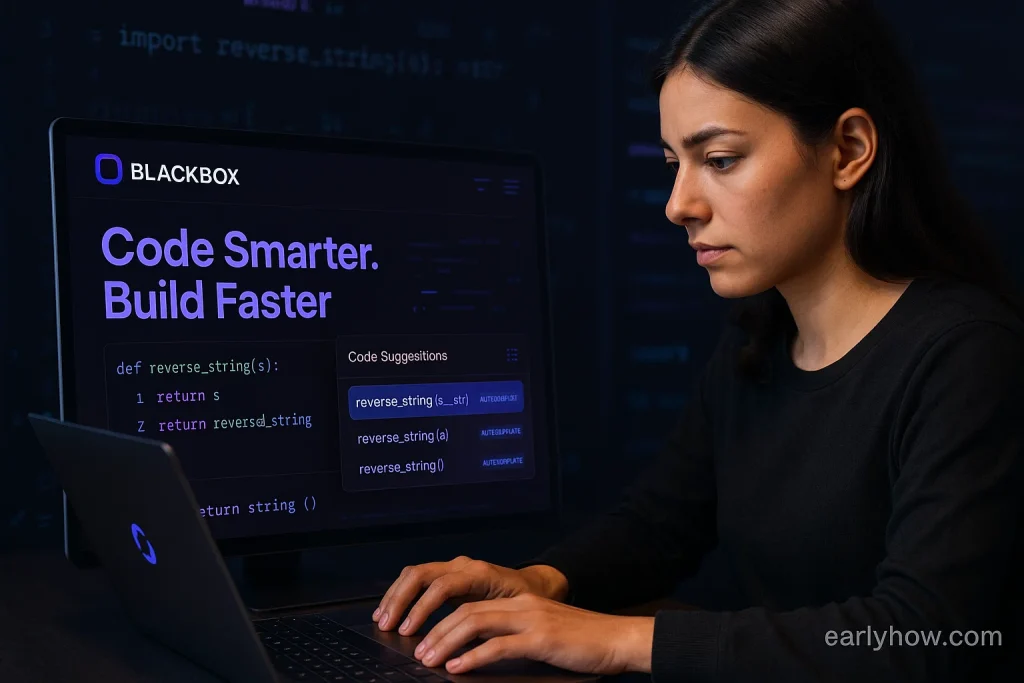
Every developer knows the struggle — searching for code snippets, debugging endless errors, and jumping between tabs to find a solution.
Blackbox AI steps in as a true coding copilot, bringing machine-learning power directly into your IDE or browser. It reads, understands, and writes code in real time, helping you focus on logic instead of syntax. Whether you’re building a startup project or shipping enterprise software, Blackbox AI turns every developer into a 10× engineer.
Key Features – Blackbox AI Tool
From code search to smart autocompletion, Blackbox AI covers every part of your workflow.
- AI Code Search: Find snippets instantly from millions of public repos and tutorials.
- Real-Time Autocomplete: Predicts next lines with context-aware AI suggestions.
- Multi-Language Support: Works with Python, JavaScript, C++, Java, TypeScript, and more.
- Debugging Assistance: Detects errors and suggests fixes before you run the program.
- Code Explanation Mode: Highlight any function to get a human-readable summary.
- AI Chat for Developers: Ask Blackbox questions in plain English and get code responses.
- Version-Control Integration: Works with GitHub and GitLab to suggest commits.
Pro Tip: Use Blackbox’s “Explain This Code” feature on open-source snippets to learn new techniques while working.
Watch Out: While the AI is accurate, always review security-critical code before production deployment.
With these features, Blackbox AI becomes a seamless pair-programming partner you can trust.
How Blackbox AI Works
Setup is instant — no complex configuration needed.
- Install: Add the Blackbox extension to VS Code, JetBrains, or your browser.
- Connect: Link your GitHub or email account.
- Type: Start writing code and watch real-time AI suggestions appear.
- Ask: Use the chat panel to query logic or request examples.
- Deploy: Copy, refactor, or test the AI-generated code instantly.
It feels like having a senior developer at your side — available 24/7.
Use Cases – Blackbox AI Tool
Blackbox AI fits into any developer’s toolbox.
- Software Development: Write and debug apps faster.
- Learning & Education: Students use it to understand new languages with instant feedback.
- Code Reviews: Speed up QA by having AI suggest fixes.
- Documentation: Generate clean code comments automatically.
Workflow Example: A frontend developer asks Blackbox to optimize a React component; within seconds, the AI rewrites it for performance and adds proper hooks.
From students to engineering teams, everyone saves hours each week.
Target Audience – Blackbox AI Tool
Built for coders who value speed and precision.
- Freelance developers
- Software teams & agencies
- Tech startups
- Computer science students
- Product managers working with code
If you write, review, or learn code, Blackbox AI was made for you.
Support & Access – Blackbox AI Tool
Accessible on every major coding environment.
- Access: Web dashboard, browser extension, VS Code plugin, and JetBrains integration.
- Support: Email help desk and Discord community.
- Docs: Developer guides and tutorials for API integration.
Blackbox meets you where you code — no friction, no learning curve.
📌 Pros and Cons – Blackbox AI Tool
Every tool has strengths and areas to note.
Pros:
- Fast, accurate code generation
- Multi-language support
- Intuitive setup and real-time integration
- Improves learning and debugging
- Affordable for individual developers
Cons:
- Limited offline functionality
- Occasional syntax errors in niche frameworks
The pros clearly outweigh the few limitations for daily coding use.
Blackbox AI Pricing (2026)
Flexible plans for individuals and teams.
- Free Plan: Basic code search and limited AI suggestions.
- Pro Plan: $12/month – Full autocomplete, chat, and multi-language support.
- Team Plan: $39/month per user – Collaboration, analytics, and shared workspace.
- Enterprise: Custom pricing with API access and security controls.
Start free, then upgrade as your projects grow in scope and complexity.
Final Thoughts – Blackbox AI Tool
Blackbox AI turns coding frustration into creative momentum.
If you’re ready to code faster, learn smarter, and debug less, Blackbox AI is the upgrade your workflow has been missing. It’s like having a senior developer on call — without the salary. Try the free version and feel the difference in your next session.
Every line of code should bring you closer to launch — Blackbox AI makes sure it does.
FAQ – Blackbox AI Tool
Q. Which languages does Blackbox AI support?
A. It supports Python, JavaScript, C++, Java, PHP, TypeScript, and more.
Q. Is Blackbox AI better than GitHub Copilot?
A. It’s lighter, more search-focused, and works in more environments without setup.
Q. Does it store my code?
A. No — Blackbox processes snippets securely without saving private projects.
Q. Can I use it offline?
A. Limited features work offline; AI completion requires connection.
Q. Is there a student discount?
A. Yes — verified students get 50% off Pro plans.






