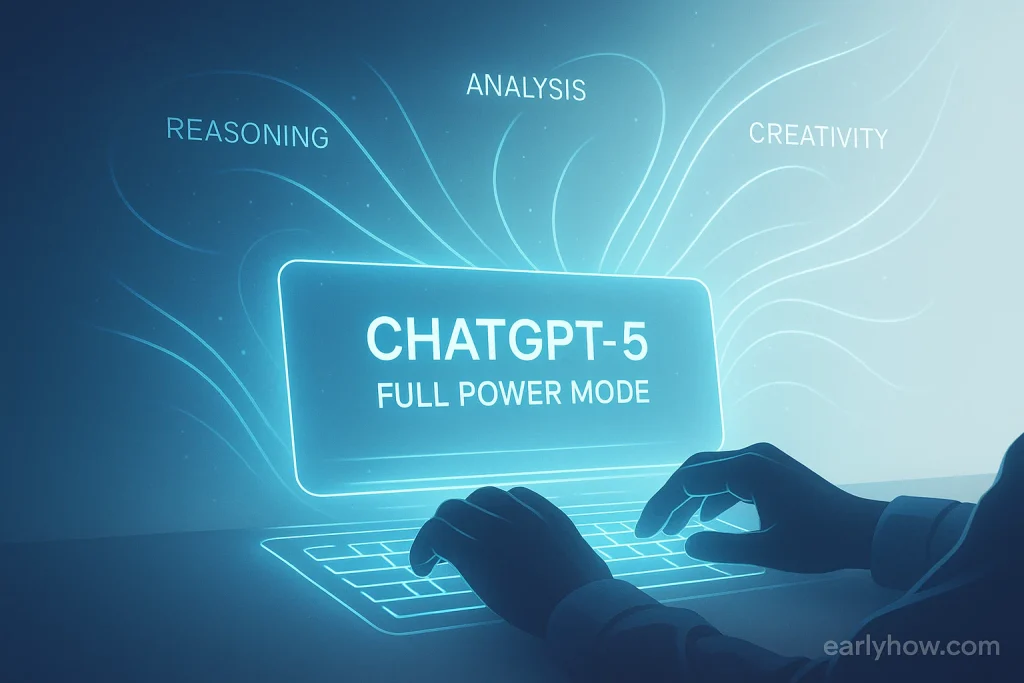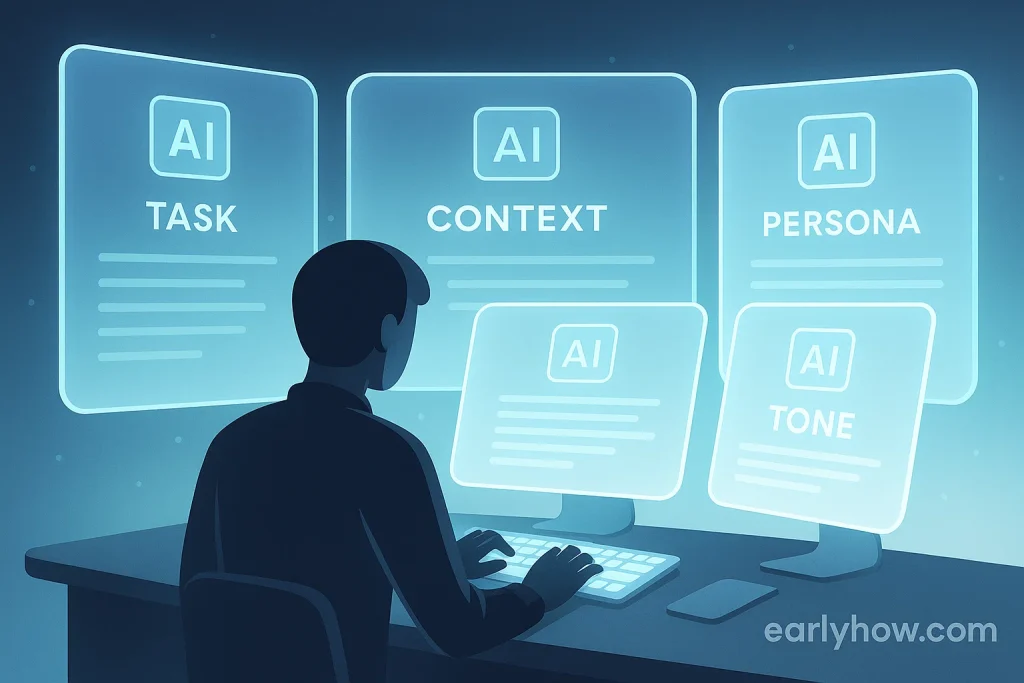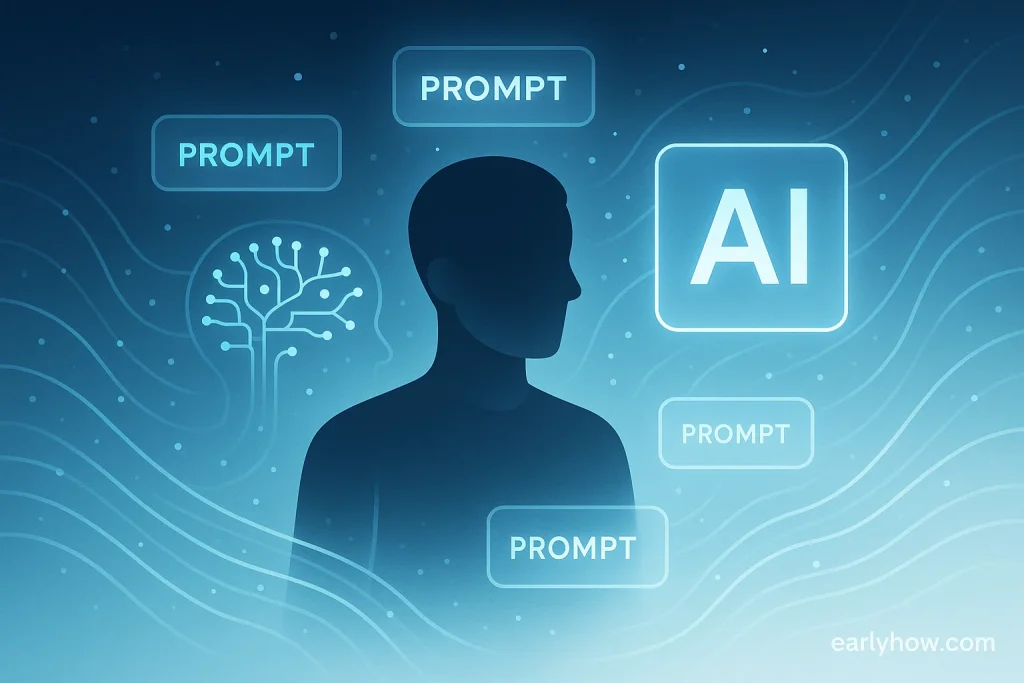Most people use ChatGPT-5 like a search bar — ask a question, get a short answer, move on.
But the real power of this model isn’t in what you ask; it’s in how you ask.
The difference between “give me a plan” and “act as my expert assistant with reasoning, alternatives, and an action plan” is the difference between average and elite-level output.
Today, you’ll learn the ultimate ChatGPT-5 prompt — a simple, free formula that pushes the model to think, reason, and build complete, professional-grade responses across any topic.
And since every great formula deserves proof, we’ll break down the method, show why it works, and explain how to make it your default setting.
Now that you know what’s coming, let’s start with the structure of this powerhouse prompt.
1. Inside the Super-Prompt: The 4-Part Formula
The secret behind this method lies in four connected components that guide ChatGPT-5 to operate at full reasoning depth.
The Formula:
Role + Reasoning + Perspective + Action
Let’s look at what each piece does and how they connect.
- Role — Tells ChatGPT who to be (e.g., teacher, engineer, coach, strategist).
- Reasoning — Forces it to show how it thinks step by step before answering.
- Perspective — Makes it offer alternative angles you might miss.
- Action — Finishes with clear steps you can apply immediately.
Example Prompt:
“From now on, act as my expert assistant with access to all your reasoning and knowledge.
Always provide: (1) a clear direct answer, (2) a step-by-step explanation, (3) alternative perspectives, and (4) a practical action plan I can apply immediately.”
Each time you include this, ChatGPT-5 produces structured, complete responses — not just fragments.
Now that you understand the framework, let’s explore why it consistently outperforms normal prompting.

2. Why This Prompt Unlocks 100% Power
Default prompts trigger surface-level responses because the model must guess what you value — brevity, creativity, data, or explanation.
This super-prompt removes the guesswork by defining expectations before ChatGPT starts reasoning.
Here’s what changes under the hood:
- Focused thinking — It allocates more tokens to reasoning and context depth.
- Structured memory — The model breaks large topics into sub-sections before writing.
- Parallel thinking — Alternative solutions are generated and ranked internally.
- Action bias — Each response ends with clear next steps, not theory.
The result? Replies that read like mini-reports or coaching sessions — complete, organized, and ready to use.
And because every method shines through example, let’s now compare a normal prompt with this upgraded version side by side.
3. Before and After: A Real Example
Without the Super-Prompt:
“I’m 5’11” and 175 lbs. I want to get lean and muscular. What should my weekly workout plan be?”
Output: Basic template — some training days, generic nutrition tips, no reasoning or alternatives.
With the Super-Prompt:
Adds macro breakdowns, explains caloric deficit, offers two program options (4-day vs 5-day), lists principles for reps and weights, and ends with a weekly checklist.
That’s the difference between “useful” and “usable.”
Once you’ve seen this contrast, you’ll realize why making it your default setting saves hours per week.
And since you’ll likely want this behavior every time you open ChatGPT-5, let’s set it up permanently.
4. How to Make It Your Default Assistant Mode
- Click your profile icon in ChatGPT (bottom left).
- Choose Customize ChatGPT.
- Under “What traits should ChatGPT have?”, paste the super-prompt.
- Click Save.
Now, every new chat begins with expert-assistant mode already activated.
You’ll never need to paste the prompt again.
💡 Pro Tip: If you use ChatGPT for different projects (blogging, coding, research), create multiple custom versions with specific roles embedded inside the same formula.
And since this opens a new layer of control, let’s explore how to adapt it for different workflows next.

5. Adapting the Prompt for Different Goals
The beauty of this method is its universality. You can tweak just one line and instantly shift ChatGPT-5 into a specialist mode for any domain.
For Writing and Content
“Act as a senior editor. Always provide a direct answer, reasoning, alternative angles, and a ready-to-publish outline.”
For Business Strategy
“Act as a management consultant. Give core insight, break it into steps, offer three approaches, and end with an action summary.”
For Learning and Skill Growth
“Act as a learning coach. Explain concepts in steps, show how to practice, suggest resources, and create a 7-day plan.”
Each version keeps the same backbone — Role, Reasoning, Perspective, Action — but refines its personality and depth.
Now that you can flex it across domains, let’s see why this approach keeps improving with every update ChatGPT releases.
6. Why It’s Future-Proof
Every new AI model expands its context window and reasoning speed. This prompt scales with those improvements because it doesn’t depend on specific syntax or version quirks — it depends on thinking structure.
As ChatGPT-5 (and later models) grow stronger, your super-prompt automatically activates longer reasoning chains and higher clarity.
That means the same formula you install today will still produce elite results next year.
And since structure without practice is just theory, let’s close with a simple workflow to make this method a daily habit.
7. Your Daily “Full-Power Mode” Workflow
- Start ChatGPT — ensure your super-prompt is active.
- Open a new topic and write a specific goal.
- Let ChatGPT respond in its expert mode.
- Copy the output and paste it into your notes or project tool.
- End the session by asking: “Summarize this entire conversation into a three-step action plan.”
This reinforces clarity and ensures you leave each chat with something to execute — not just read.
And now that you’ve seen how the system works, let’s finish with the mindset that keeps you in control of AI, not the other way around.
Final Thoughts
The ultimate ChatGPT-5 prompt isn’t just a hack — it’s a mindset shift.
Instead of hoping for great answers, you teach the AI how to think for you, with you.
By embedding reasoning, perspective, and action into every exchange, you turn ChatGPT from a text generator into an executive-level assistant that delivers clarity and results.
So before your next session, activate this formula and watch what happens — longer answers, smarter steps, and real progress.
And if you want to explore other AI prompt frameworks that pair perfectly with this one, visit Early How tools
Have you tried installing the ultimate ChatGPT-5 prompt yet? What changed in your results? Share your experience in the comments — your insight might inspire the next EarlyHow experiment.