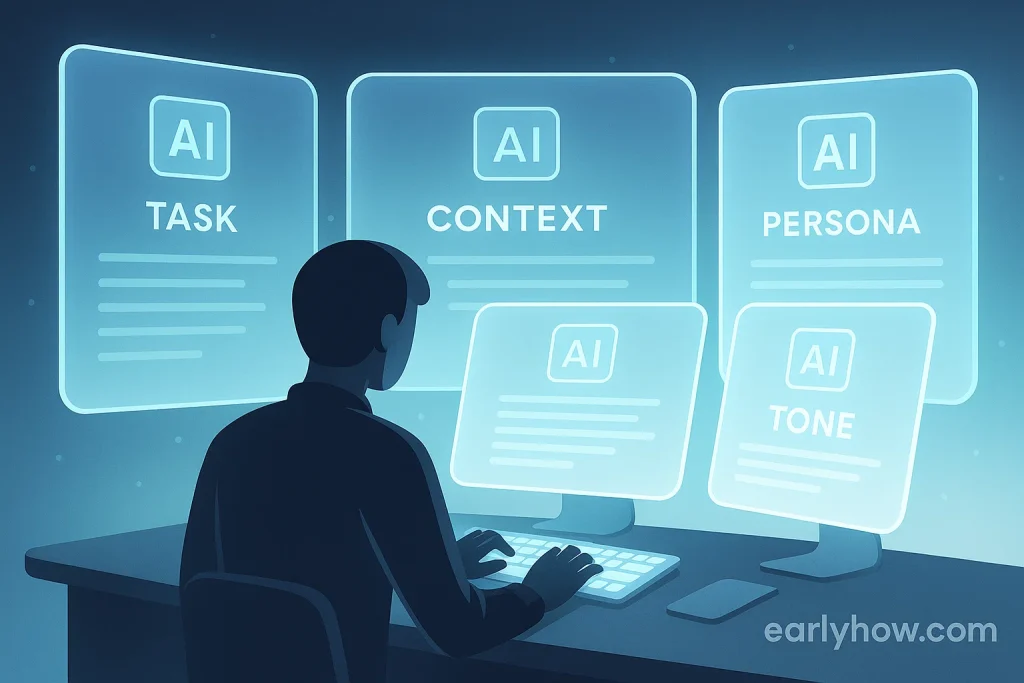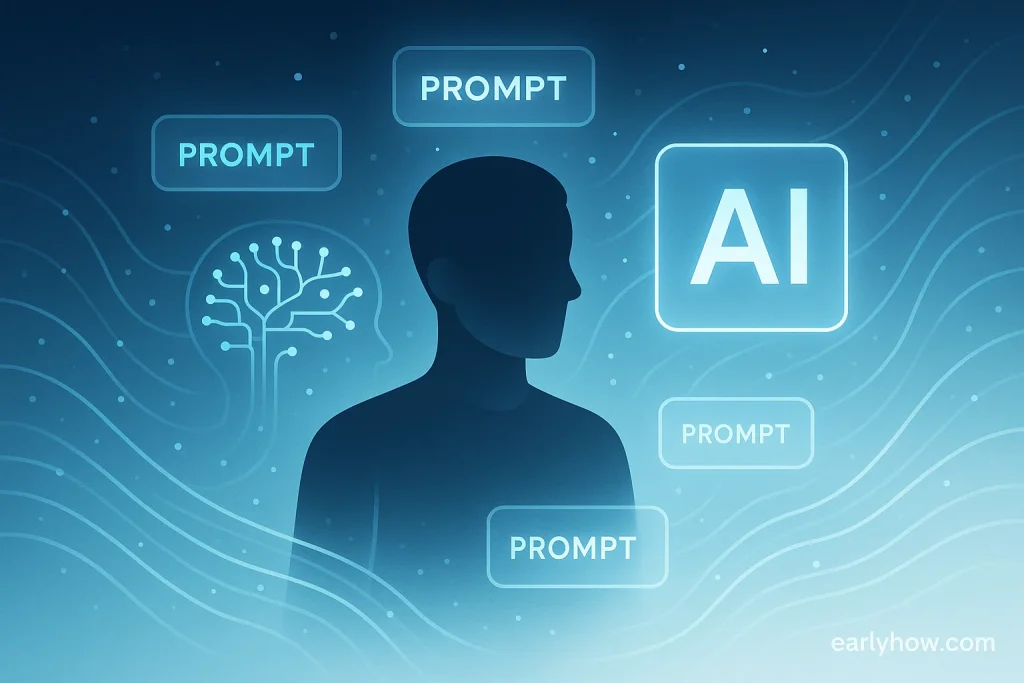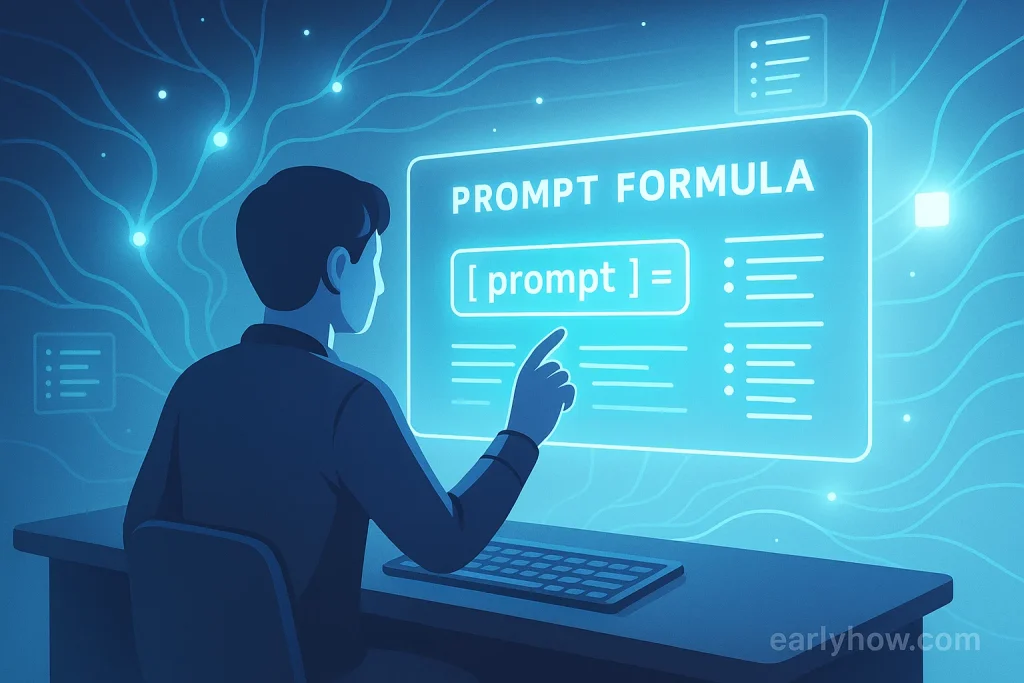Have you ever typed a question into ChatGPT, expecting brilliance — but got a vague, generic response instead?
That usually happens when your prompt lacks structure.
In 2025, mastering prompt engineering isn’t optional. It’s the single most valuable skill for anyone using AI to write, code, design, plan, or analyze.
This guide reveals a simple six-component formula that consistently produces sharp, intelligent, and usable AI outputs.
Once you master it, you’ll never waste another word on weak prompts again.
If you’re already exploring top tools like ChatGPT, Claude, or Gemini AI, this formula will instantly level up your workflow.
👉 Read more AI tool reviews on Early How tools.
Why Prompt Structure Matters
AI tools respond to instructions the way humans respond to context.
When you give them clarity, they deliver creativity. When you’re vague, they guess.
A structured prompt transforms ChatGPT from a random text generator into a focused digital assistant.
It tells the model what to do, how to do it, and what kind of tone or structure you expect.
At EarlyHow, we’ve tested hundreds of prompt formats. The difference between average and exceptional responses always comes down to one thing — structure.
Let’s unpack the framework that defines every successful AI prompt.
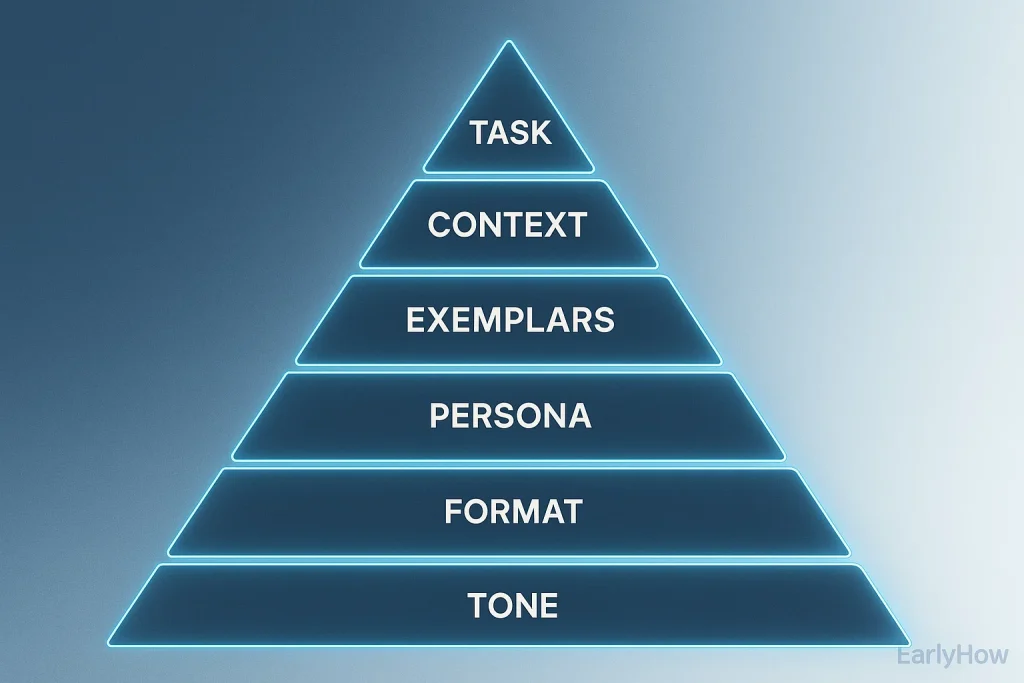
The 6 Components of the Perfect ChatGPT Prompt Formula
Here’s the universal structure used by professionals to craft high-quality AI prompts. You don’t need all six elements every time — but the more you apply, the stronger your results.
1. Task – The Action You Want AI to Perform
Every great prompt begins with a verb. Tell ChatGPT exactly what to do — write, analyze, summarize, translate, or design.
Example:
“Generate a 3-month fitness plan for muscle growth.”
Without a clear task, AI doesn’t know your goal. This is your command.
Pro Tip: Always start your prompt with an action word that defines the outcome.
Workout:
“Analyze 50 product reviews and summarize the top 5 pain points by category.”
2. Context – The Information That Shapes the Output
Context gives depth and precision to your request. It helps AI tailor results to your situation.
To define context, answer three questions:
- Who is the user?
- What’s the goal or challenge?
- What limits or constraints exist?
Example:
“I’m a freelance writer who works 5 hours a day and wants to publish two blog posts weekly. Create a productivity schedule.”
Pro Tip: The right context doesn’t overload AI — it guides it. Focus on what truly matters to the result.
Workout:
“I manage a small SaaS team. Suggest a weekly workflow that balances product updates and customer support.”
3. Exemplars – Use Examples to Guide the Response
An exemplar is simply an example. Showing ChatGPT what good output looks like drastically improves quality.
Example:
“Rewrite this sentence in this structure: I accomplished X by doing Y, resulting in Z.”
By adding this model, you show AI the pattern you expect.
Pro Tip: Use examples or frameworks instead of vague adjectives like “make it professional.” The model imitates examples better than instructions.
Workout:
“Write a paragraph about teamwork using this structure: Challenge → Action → Result.”
4. Persona – Define Who the AI Should Be
This is one of the most powerful additions. Setting a persona changes the AI’s perspective and tone.
Example:
“You are a product marketing expert specializing in tech startups.”
Now the AI writes like one.
Pro Tip: Pick a specific role that matches your need — designer, editor, psychologist, recruiter — even fictional roles can work when tone matters.
Workout:
“You are a creative director at an ad agency. Write a short campaign pitch for a new smartwatch.”
5. Format – Decide How the Output Should Look
Structure the output so you can use it instantly.
Example:
“Summarize the data in a table with columns: Feedback, Category, and Priority.”
Pro Tip: Before prompting, visualize the format you want (list, table, markdown, or paragraphs). Tell the AI clearly what layout to use.
Workout:
“Summarize this report into three markdown sections: Overview, Key Insights, Recommendations.”
6. Tone – The Voice of the Response
Tone sets the emotional atmosphere. It can transform robotic answers into engaging communication.
Example:
“Use a friendly yet professional tone.”
Pro Tip: Instead of saying “make it better,” describe the feeling you want — confident, persuasive, warm, optimistic, etc.
Workout:
“Write a LinkedIn post about career growth in an inspiring but humble tone.”
How It All Fits Together
Here’s how the six elements combine in a single example:
“You are a senior product marketing manager launching a new AI platform. Write an email to your team announcing the successful launch. Include a TL;DR section, business results, and a thank-you note. Use a friendly yet confident tone.”
This single prompt includes all six parts:
- Task: Write an email
- Context: Product launch
- Exemplar: Specific sections (TL;DR, results, thank-you)
- Persona: Product marketing manager
- Format: Email with structure
- Tone: Friendly, confident
Compare that to:
“Write an email about my product launch.”
The difference is night and day. The second one gives you text. The first one gives you strategy.
Build Your Own Prompt Formula
Use this checklist every time you write a prompt:
Perfect Prompt = Task + Context + Exemplars + Persona + Format + Tone
Before pressing Enter, ask yourself:
✅ Did I specify the task clearly?
✅ Did I give enough context to guide the model?
✅ Did I include an example or framework?
✅ Did I define the AI’s role?
✅ Did I describe the output format?
✅ Did I set the tone?
If all six boxes are ticked, you’ll get exceptional responses almost every time.
Tools That Help You Craft Better Prompts
Some AI tools make this process even easier:
- ChatGPT (OpenAI) – best for flexible, detailed prompts.
- Wordform AI – refines and tests variations of your prompts.
- RivalFlow AI – perfect for optimizing prompt-based SEO writing.
- Jasper AI – ensures tone consistency in marketing outputs.
Each of these tools thrives when paired with a strong prompt structure.
Final Thoughts
Prompting isn’t about tricking AI — it’s about clarity.
When you describe your goal, style, and structure precisely, AI understands your vision.
The 6-component formula is your roadmap to mastery. Use it to craft prompts that feel human, professional, and purposeful.
Over time, it becomes second nature — and your results will speak for themselves.
Which part of this prompt formula improved your results the most?
Share your examples in the comments — we might feature them in our next EarlyHow post.