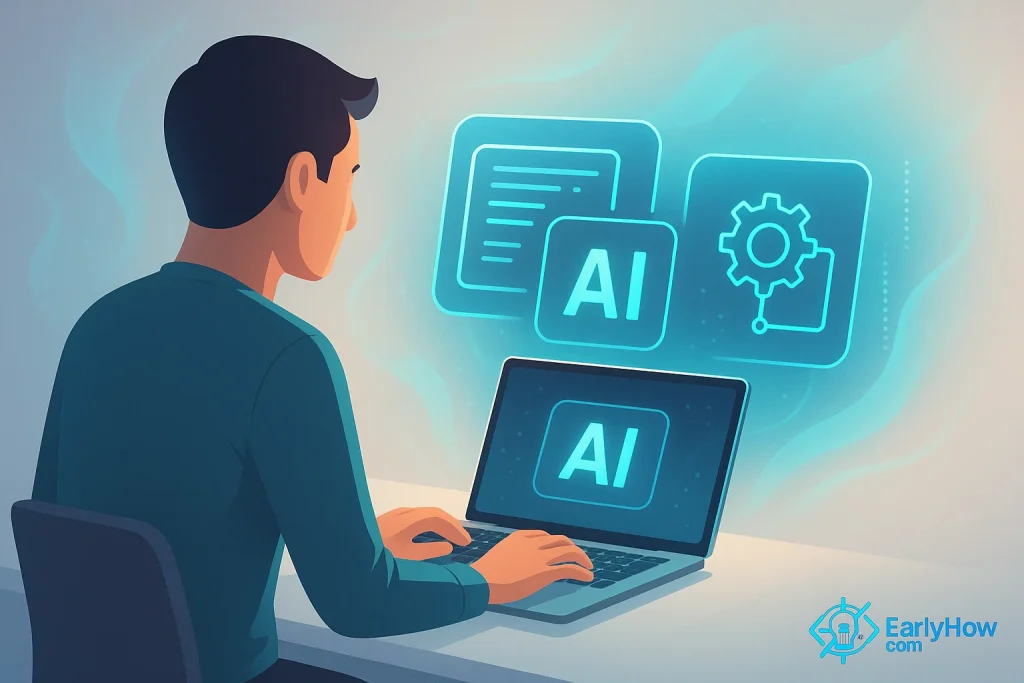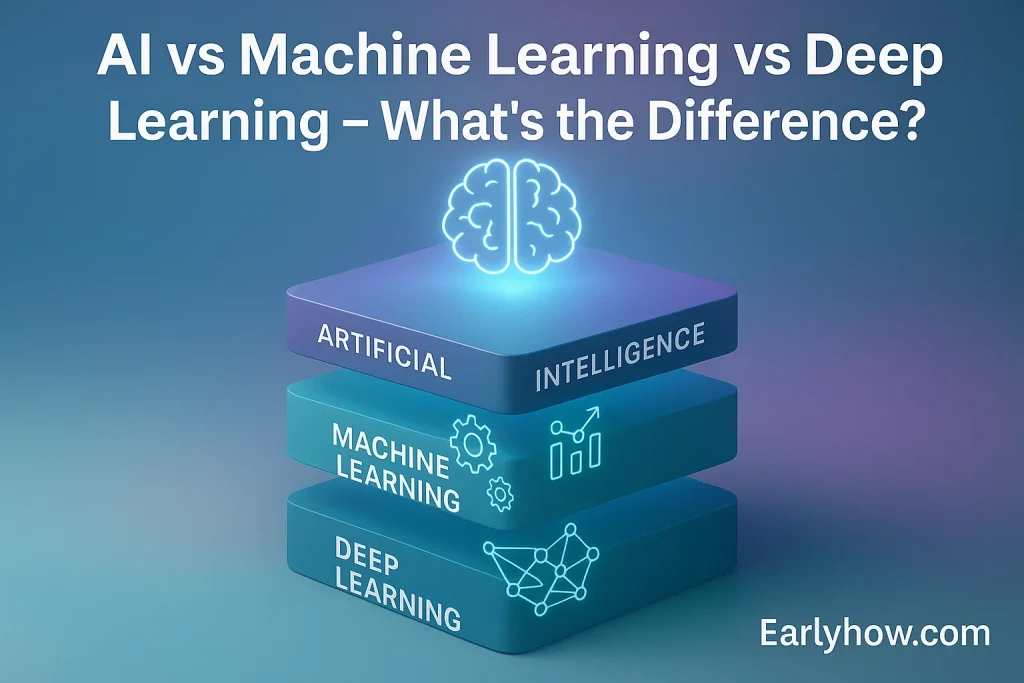Let’s be honest—AI used to feel like a tech thing. Complicated. Exclusive. Off-limits unless you knew Python or prompt engineering.
But not anymore.
Today, a wave of free AI tools is changing that. Tools like ChatGPT, Google Gemini, and Claude AI are built to help anyone—writers, students, entrepreneurs, and even casual browsers—unlock productivity, creativity, and problem-solving with just a few clicks.
No coding required. No steep learning curve.
Whether you want to:
- Draft content
- Summarize articles
- Plan a project
- Generate images
- Or simply learn faster
…these AI tools for beginners are here to help—without asking you to understand how they work under the hood.
In this guide, we’ll explore 10 AI tools you can use today with no technical experience. From chatbots and research assistants to design helpers and writing generators, each tool on this list is:
- Free
- Easy to use
- No-code friendly
- Powerful enough to make a difference
And the best part? You can try them all in the next 30 minutes.
So—ready to meet the AI apps built for the rest of us?
Let’s dive into the list.
🧾Table of Contents
Not all free AI tools are equally helpful—especially if you’re just getting started and don’t want to write code or learn new systems.
Some tools feel overly complex, while others are genuinely built for everyday users. Whether you’re looking for help with writing, studying, design, or planning, the best no-code AI tools should feel effortless and rewarding from the very first use.
So before we dive into the top tools themselves, let’s quickly break down the five qualities that make an AI tool truly beginner-friendly.
These criteria guided our selections—and they’ll help you pick the right tools for your needs, even beyond this list.
What Makes a Great No-Code AI Tool?
Before we jump into the list, let’s clarify what makes an AI tool beginner-friendly—especially if you’re someone who doesn’t want to touch a line of code.
The best free AI tools today share a few common qualities:
1. Simple, Intuitive Interface
You don’t need a manual to figure it out. Tools like ChatGPT and Claude AI let you start typing or speaking right away.
2. No Technical Setup
There’s no installation, training, or cloud environment required. Whether it’s Google Gemini or an image generator, everything runs in the browser or app.
3. Use Case Flexibility
The top tools can write, summarize, research, design, brainstorm, and more. No-code AI tools empower creators and learners to explore multiple tasks with one interface.
4. Freemium or 100% Free Access
While some tools offer premium plans, everything in this post offers a usable free tier—no payment needed to get started.
5. Real Results Without a Learning Curve
You should get results within minutes. Whether you’re a student, freelancer, or small business owner, the tool should give you clear value from day one.
In short: a great AI tool for beginners should be like a good assistant—smart, simple, and ready to help the moment you ask.
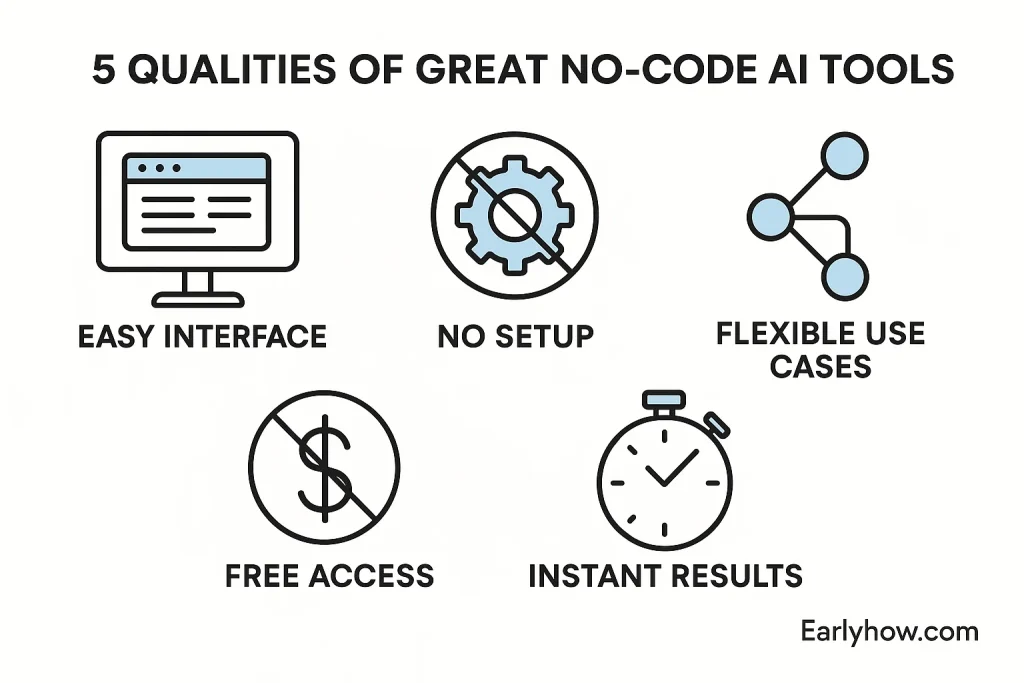
Tool #1: ChatGPT (OpenAI)
ChatGPT is one of the most well-known AI tools for beginners, and for good reason. It offers a chat-style interface that anyone can start using in seconds—no coding, no setup, no training.
What It Does
ChatGPT is a free AI tool that answers questions, explains complex topics, writes content, summarizes articles, and helps with everything from brainstorming to technical writing.
Why It’s Great for No-Code Users
You don’t need to know anything about AI to start. Just type your question or task and hit enter. It supports everything from casual conversation to business-level copywriting.
Best Use Cases
- Writing blog posts, emails, or outlines
- Summarizing long documents or YouTube videos
- Studying or prepping for exams
- Brainstorming content ideas or solving problems
Access and Cost
You can use ChatGPT for free via OpenAI’s website. A paid version (ChatGPT Plus) offers access to more advanced models like GPT-4, but the free version (GPT-3.5) is more than enough for most users.
Why It Belongs on This List
It’s the most accessible AI text assistant available today. Millions use it daily—and it remains one of the top no-code AI tools of 2025.
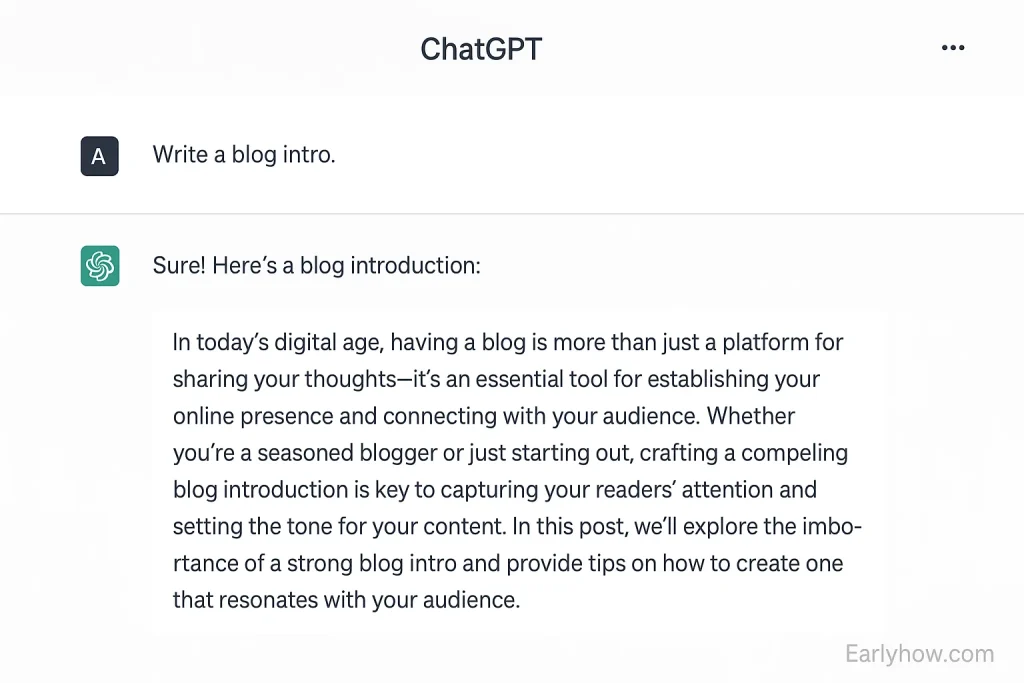
Tool #2: Google Gemini (by Google DeepMind)
Google Gemini is Google’s most advanced conversational AI system—and it’s now available as a powerful no-code AI tool through the web, Android, and iOS.
What It Does
Gemini allows users to chat, summarize documents, create content, write code, analyze data, and generate images—all within a simple interface. It merges capabilities from Google’s search engine, productivity suite, and AI research to offer an all-in-one tool.
Why It’s Great for No-Code Users
Gemini is built to feel natural, like talking to Google. Whether you’re working on a project, studying, or automating tasks, there’s no setup or technical knowledge required. It’s designed to help users get results through everyday language.
Best Use Cases
- Summarizing articles, PDFs, or Google Docs
- Writing emails or outlines using prompts
- Conducting light research
- Generating creative content or brainstorming ideas
Access and Cost
Gemini is available for free at gemini.google.com. Most core features, including text chat and basic content creation, are free. Advanced features like image generation and deeper integrations are available in the paid Gemini Advanced tier.
Why It Belongs on This List
As one of the most widely accessible free AI tools backed by Google, Gemini stands out for users who want productivity without complexity. It’s fast, flexible, and tightly integrated into Google’s ecosystem.
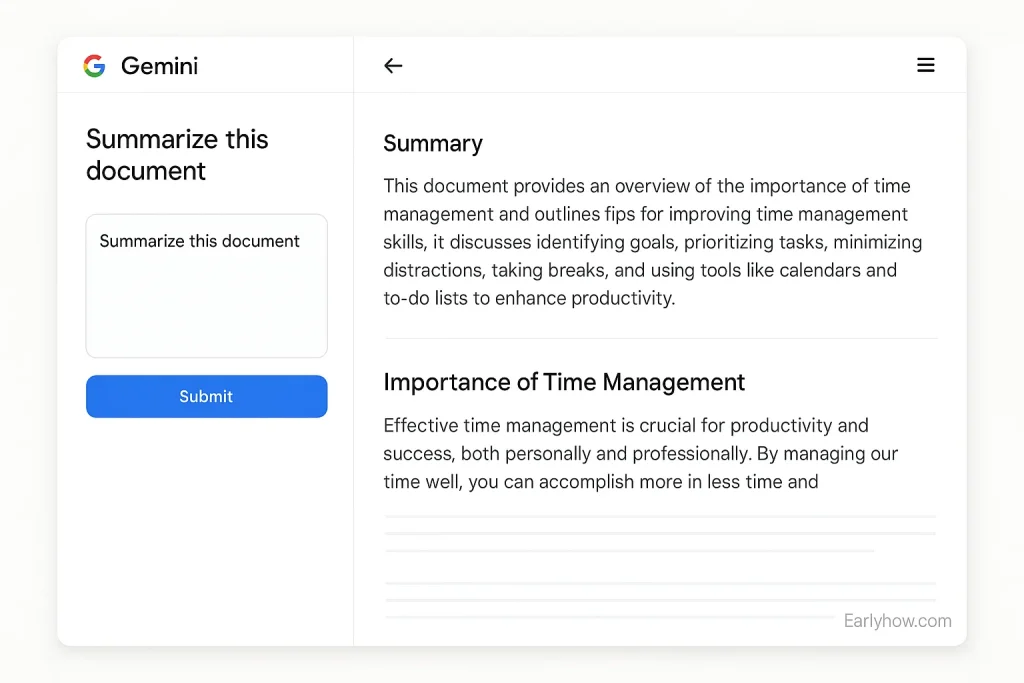
Tool #3: Claude AI (by Anthropic)
Claude AI is an advanced conversational assistant developed by Anthropic, designed to be safe, helpful, and aligned with natural human communication. It’s one of the most capable AI tools for beginners—especially for writing, reasoning, and summarization.
What It Does
Claude acts like an intelligent chatbot you can talk to about anything: documents, questions, planning, creative writing, and more. It supports large inputs (even entire books or research PDFs) and gives thoughtful, coherent responses.
Why It’s Great for No-Code Users
There’s no installation, training, or configuration involved. You simply visit the Claude chat interface, type a prompt, and get fast, natural results. It’s known for being more “conversational” and safe than other models.
Best Use Cases
- Deep document summarization (even for large files)
- Essay writing and editing
- Email and memo drafting
- Planning, idea generation, and brainstorming
- Studying and Q&A on academic material
Access and Cost
Claude is available for free through claude.ai in many regions. Paid tiers (Claude Pro) offer access to the latest Claude 3 models with higher usage limits and faster performance.
Why It Belongs on This List
Claude is a thoughtful, powerful AI text tool that stands out for its clarity, reasoning, and emotional tone. It’s one of the best free AI tools for people who want more than just quick answers—it’s ideal for writers, students, and knowledge workers.
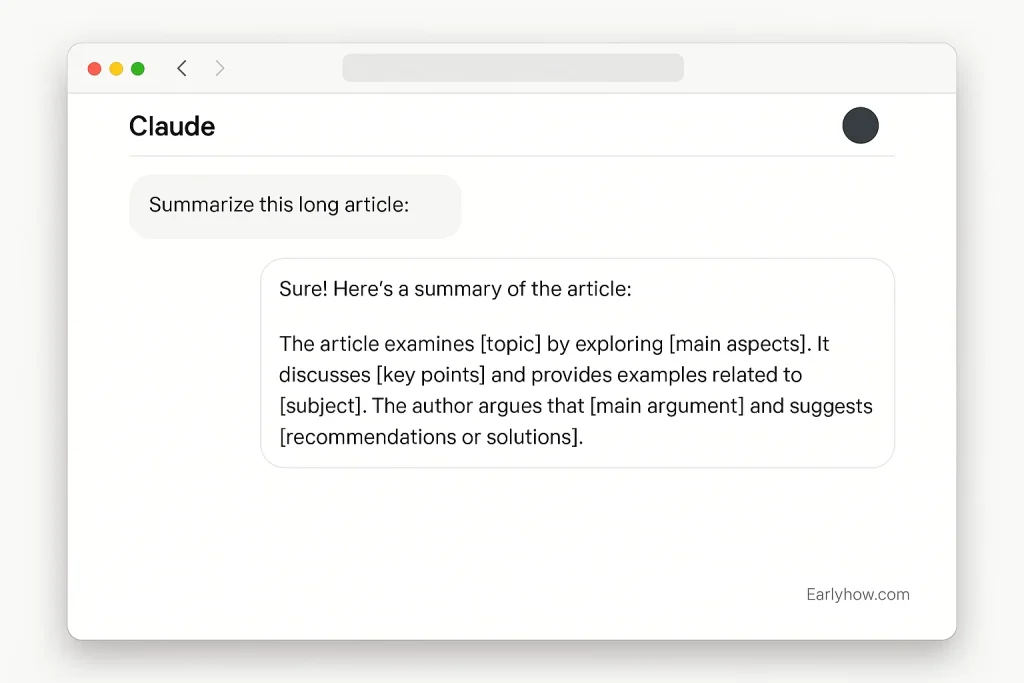
Tool #4: Microsoft Copilot
Microsoft Copilot brings the power of artificial intelligence directly into tools like Word, Excel, PowerPoint, Outlook, and Teams. It’s one of the most effective AI tools for productivity—and it’s available without any coding or technical setup.
What It Does
Copilot integrates with Microsoft 365 to help users write, edit, visualize, summarize, and automate tasks within familiar apps. You can generate presentations, create charts from raw data, write reports, or draft emails in seconds.
Why It’s Great for No-Code Users
You don’t need to learn anything new—if you know how to use Word or Excel, you can use Copilot. It enhances your existing workflows without forcing you to change your habits.
Best Use Cases
- Drafting reports in Microsoft Word
- Generating presentations with bullet points in PowerPoint
- Analyzing trends and building formulas in Excel
- Writing clear, professional emails in Outlook
- Summarizing meetings and suggesting action items in Teams
Access and Cost
Microsoft Copilot is being rolled out across Microsoft 365. Some features are free, especially in newer Windows 11 versions, while full access may require a Microsoft 365 subscription depending on your region and plan.
Why It Belongs on This List
As one of the most seamless AI tools for beginners already integrated into popular office software, Microsoft Copilot is an ideal entry point for those who want AI support without switching tools.
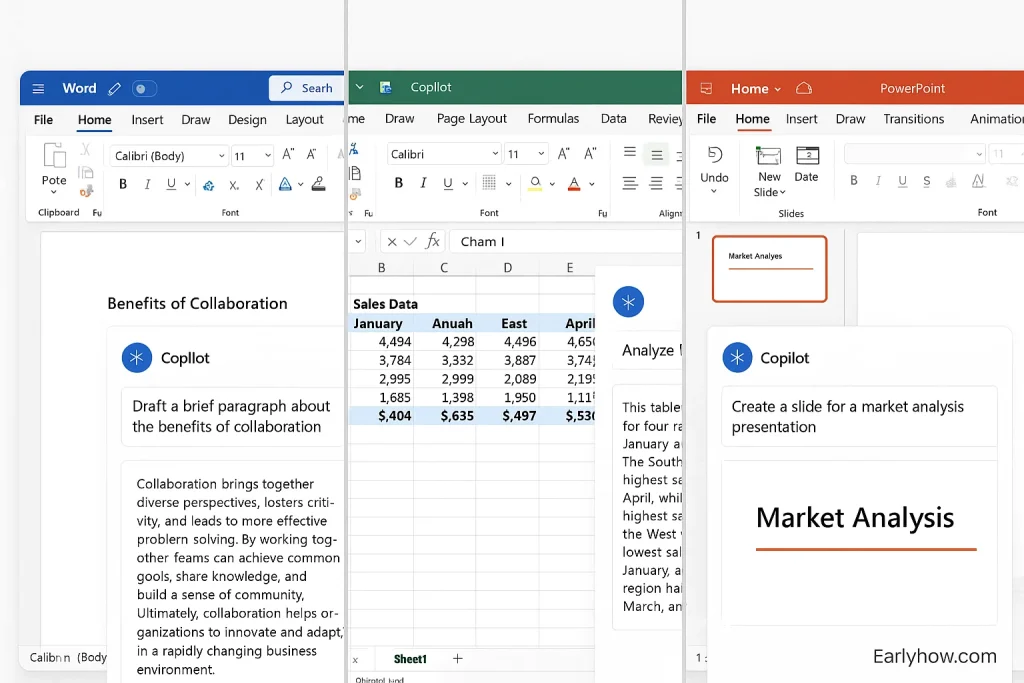
Tool #5: Notion AI
Notion AI adds powerful artificial intelligence to one of the world’s most popular productivity platforms. It helps users generate, edit, summarize, and brainstorm inside the same workspace they already use for notes, wikis, and projects.
What It Does
Notion AI is embedded directly inside the Notion app. It can help write blog posts, auto-complete meeting notes, rewrite messy paragraphs, brainstorm tasks, summarize long content, and even fix grammar—all in real-time.
Why It’s Great for No-Code Users
No separate tools, training, or integrations needed. You just click a button inside any Notion page to activate the AI. It works like an intelligent writing and content assistant for your daily workflow.
Best Use Cases
- Writing and editing notes, drafts, or documentation
- Summarizing long project discussions
- Translating or rephrasing ideas
- Brainstorming bullet points, headlines, or task ideas
- Structuring to-do lists or project outlines
Access and Cost
Notion AI offers free usage for personal plans with some limits. Full features require a paid Notion plan, but many core AI tools are available on the free tier.
Why It Belongs on This List
Notion AI is one of the best AI tools for productivity that blends writing, task planning, and content generation—all in a no-code, user-friendly space. It’s perfect for creators, remote teams, and solo users alike.
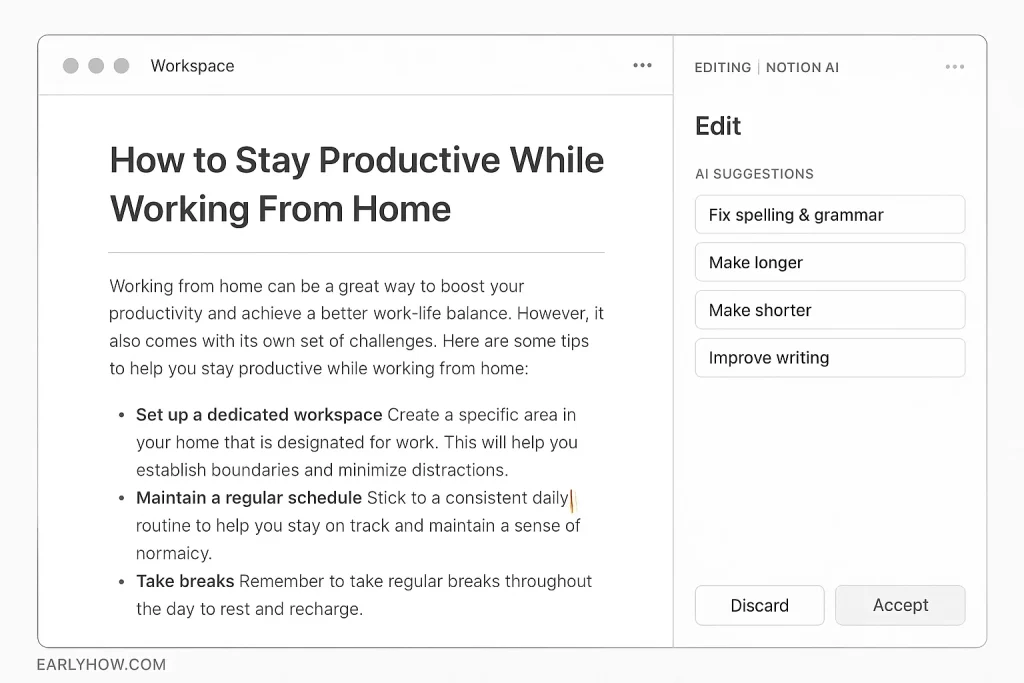
Tool #6: Perplexity AI
Perplexity AI is a fast, research-focused chatbot designed to give direct answers with linked sources. It’s one of the most practical free AI tools for users who want accurate information quickly—without sifting through search results or writing code.
What It Does
Perplexity combines the speed of AI with real-time web search. It answers questions, summarizes topics, and links to its sources, making it ideal for research, learning, and fact-checking.
Why It’s Great for No-Code Users
You simply ask a question—no prompts, no formatting, no tech barriers. The interface is clean, the responses are well-structured, and all references are clickable for further reading.
Best Use Cases
- Quick research for students and professionals
- Summarizing complex topics with citations
- Discovering related questions and deep dives
- Cross-checking answers with linked references
- Finding up-to-date information (better than traditional search)
Access and Cost
Perplexity is completely free at perplexity.ai, with no login required for core features. A paid Pro version offers access to more advanced models like Claude and GPT-4, but casual users won’t need it.
Why It Belongs on This List
If you’re looking for an AI tool for beginners that doubles as a powerful research assistant, Perplexity AI is hard to beat. It delivers answers fast, with trust-building citations—without needing any technical skills.
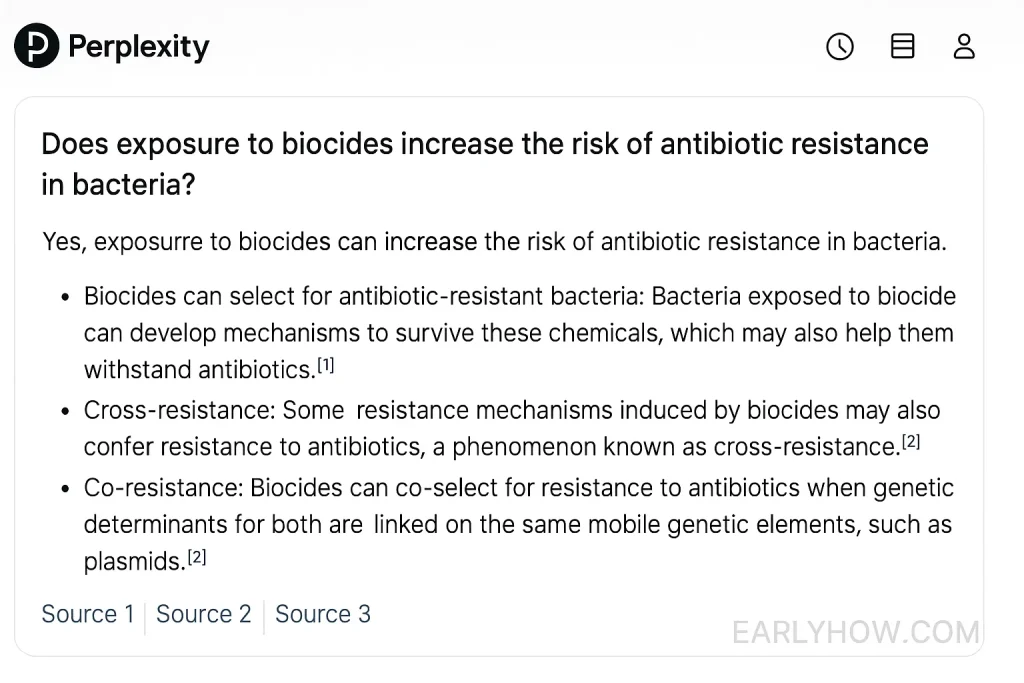
Tool #7: Canva AI
Canva AI brings design automation and creative power into the hands of non-designers. It’s one of the best free AI tools for visual content creation—especially for social media, presentations, posters, and branded materials.
What It Does
Canva’s AI features include Magic Write (AI copywriter), Text to Image (AI image generation), Magic Edit, Background Remover, and layout suggestions. These tools help users create polished graphics faster and more creatively than ever.
Why It’s Great for No-Code Users
You don’t need to know design principles, use Photoshop, or learn any prompts. The interface is drag-and-drop, and the AI features are built right into your workflow with tooltips and smart suggestions.
Best Use Cases
- Generating blog banners or thumbnails
- Creating presentations or pitch decks
- Writing captions or headlines with Magic Write
- Auto-designing visuals with brand consistency
- Making social posts or posters on demand
Access and Cost
Most Canva AI tools are included in the free Canva plan. Magic Write and other advanced features may have usage caps, but core functionality is more than enough for beginners and small businesses.
Why It Belongs on This List
Canva is one of the most accessible AI tools for content creation, especially for users with no design experience. It merges AI with drag-and-drop ease—making it a must-have for creators and marketers.
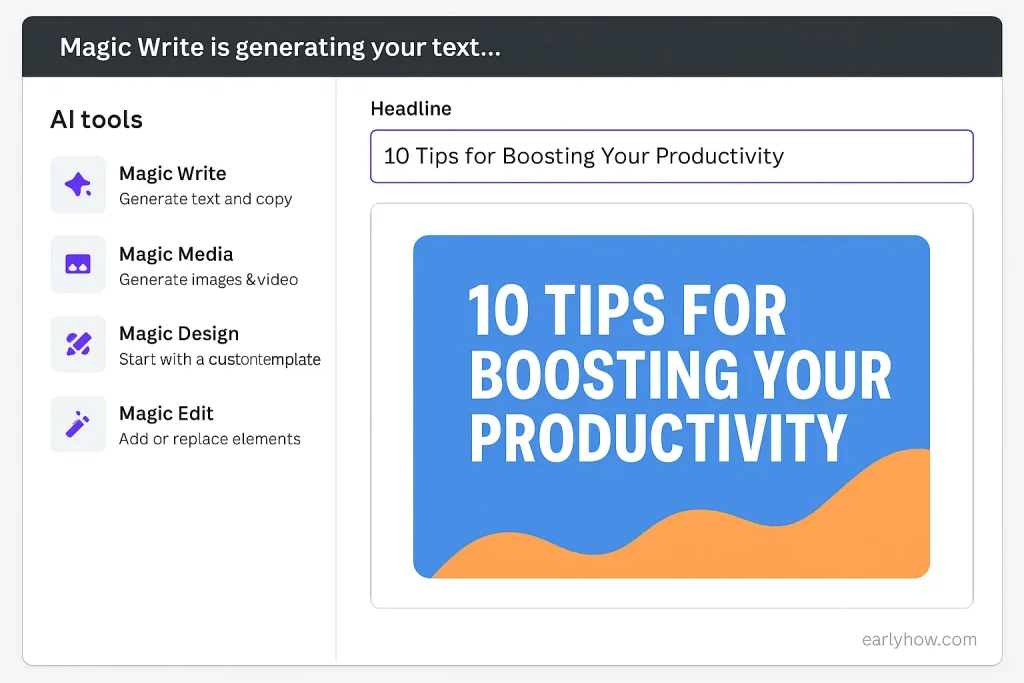
Tool #8: Leonardo AI
Leonardo AI is a powerful, creative-focused image generation platform built for designers, marketers, and digital artists. It’s one of the most popular AI tools for beginners looking to create stunning visuals—no technical skill required.
What It Does
Leonardo AI lets you create high-quality digital images, product mockups, 3D art, game assets, or marketing visuals using simple text prompts. Its styles are customizable, and the interface is tailored for control and ease of use.
Why It’s Great for No-Code Users
Leonardo’s interface is visual-first. You write a prompt, select a style, and let the tool generate artwork in seconds. There’s no need for prior design, modeling, or AI experience—perfect for content creators and hobbyists.
Best Use Cases
- Generating original artwork or product designs
- Creating thumbnails, posters, or ad creatives
- Producing 3D or stylized game assets
- Visualizing brand concepts before hiring a designer
- Quickly iterating creative ideas without software tools
Access and Cost
Leonardo offers a free plan with a daily generation limit. Users can sign up at leonardo.ai and start creating immediately. Paid plans unlock higher resolution, more styles, and faster rendering.
Why It Belongs on This List
As one of the leading AI image tools built for creators, Leonardo makes it easy to go from idea to asset—fast. It’s free, flexible, and ideal for beginners who want to design visually without software complexity.
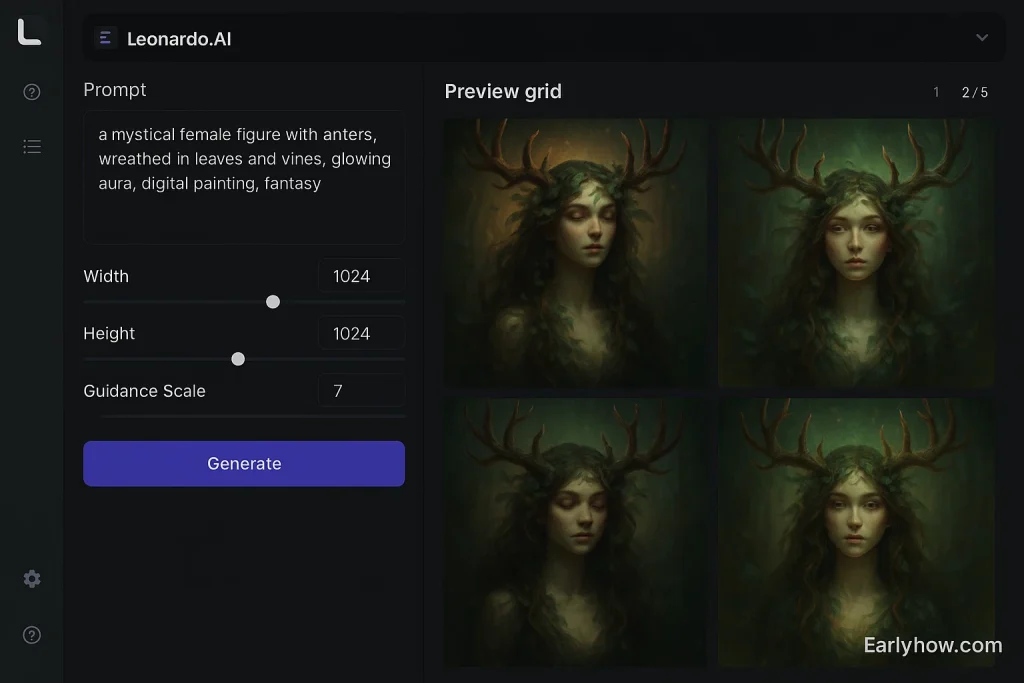
Tool #9: CapCut AI Tools (By ByteDance)
CapCut AI Tools provide powerful, no-code video creation and editing features—entirely for free. Owned by the creators of TikTok, CapCut is a top pick among free AI tools for video content, especially for beginners.
What It Does
CapCut uses AI to simplify video editing with tools like auto-captions, script-to-video generation, text overlays, background removal, and voice enhancements. It works in-browser or via mobile app, making it highly accessible.
Why It’s Great for No-Code Users
You don’t need to understand timelines, transitions, or audio mastering. CapCut offers one-click enhancements and AI-assisted video workflows that let you create polished videos in minutes.
Best Use Cases
- Editing short-form content for YouTube Shorts, TikTok, or Instagram
- Adding subtitles automatically to videos
- Turning scripts into video slideshows
- Creating talking head or explainer videos with captions
- Enhancing sound, pacing, or visuals without manual work
Access and Cost
CapCut’s AI features are 100% free with an optional account. Users can create, export, and publish content without a watermark in most use cases. It’s accessible via capcut.com and mobile apps.
Why It Belongs on This List
As a rare combination of free AI video generator, editing tool, and social media content builder, CapCut AI Tools offer incredible power without complexity. It’s one of the best options available for new creators.
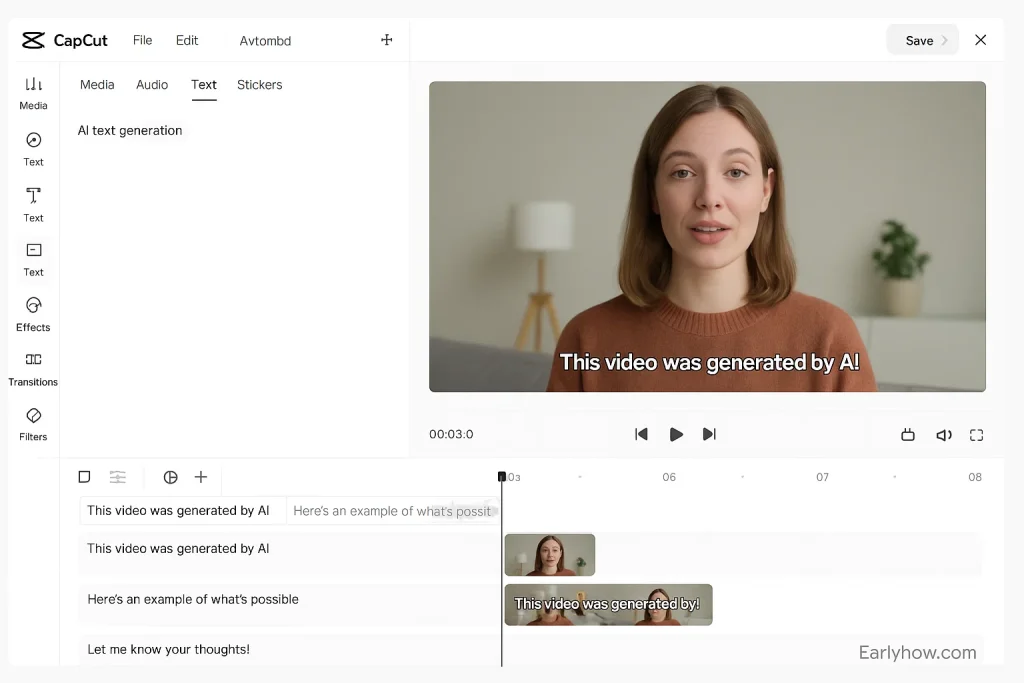
Tool #10: Grammarly AI
Grammarly AI is more than just a grammar checker—its latest AI assistant features offer writing suggestions, idea generation, tone rewrites, and email drafting. It’s one of the most useful AI tools for beginners who write often, especially in professional or academic settings.
What It Does
Grammarly AI analyzes your writing in real time, offering spelling, grammar, and clarity improvements. Its newer features allow users to generate text from scratch, adjust tone, simplify complex writing, or expand short ideas—all within the same interface.
Why It’s Great for No-Code Users
It works in the background while you write—whether in Google Docs, Gmail, or WordPress. You don’t need to prompt it or understand AI settings. Just write naturally, and Grammarly’s assistant helps you improve instantly.
Best Use Cases
- Writing and proofreading emails or articles
- Simplifying academic or technical content
- Rewriting messages to adjust tone (friendly, formal, etc.)
- Generating responses or document drafts
- Enhancing clarity in blog posts, resumes, or reports
Access and Cost
Grammarly offers a robust free version that includes real-time grammar correction and limited access to the AI assistant. Full features require a Grammarly Premium subscription, but most individuals can benefit greatly from the free tier.
Why It Belongs on This List
Grammarly is one of the most trusted and widely used no-code AI writing tools available today. For students, professionals, and creators, it’s a go-to assistant for improving writing without effort or training.
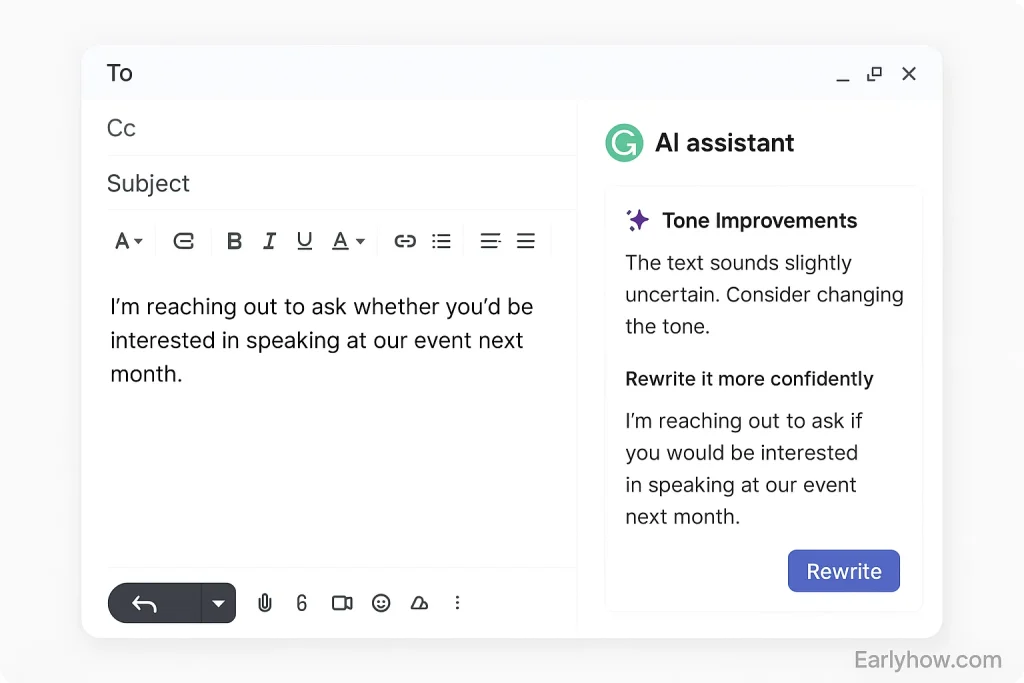
FAQs – Free AI Tools
Q. What are the best free AI tools available in 2025?
A. Some of the best free AI tools include ChatGPT, Google Gemini, Claude AI, Notion AI, CapCut AI, and Grammarly—all accessible without coding.
Q. Can I use AI tools without coding skills?
A. Yes. Many modern AI tools like Gemini, Canva, and Grammarly are designed for no-code users and work with simple text input or drag-and-drop interfaces.
Q. Is ChatGPT completely free?
A. ChatGPT offers a free version powered by GPT-3.5. GPT-4 access requires a paid ChatGPT Plus plan, but most users can get great results using the free tier.
Q. What is the best no-code AI tool for beginners?
A. ChatGPT and Notion AI are two of the most beginner-friendly AI tools available today—simple, effective, and free to start using immediately.
Q. Are there free AI tools for video editing?
A. Yes. CapCut AI offers powerful, free video editing tools with auto-captions, script-to-video, and no watermark in most export scenarios.
Q. How does Google Gemini compare to ChatGPT?
A. Gemini offers deeper integration with Google services, while ChatGPT shines in flexible conversation and creativity. Both offer strong no-code experiences.
Q. Is Claude AI free to use?
A. Yes. Claude AI provides free access to its AI assistant at claude.ai. A pro version exists, but the free tier is excellent for most needs.
Q. What is the best free AI image generator?
A. Leonardo AI is among the most popular free AI image generators, offering high-quality results with creative control and daily free usage credits.
Q. Can I use AI tools on mobile?
A. Absolutely. Tools like ChatGPT, Gemini, Canva, Grammarly, and CapCut all have mobile apps or mobile-friendly web platforms.
Q. Which AI tool is best for writing emails or documents?
A. Grammarly AI and Notion AI are top choices. Both can draft, edit, and polish writing with little to no input beyond your initial idea.
Q. Are there AI tools for students that are free?
A. Yes. ChatGPT, Claude, Perplexity, and Grammarly offer free features that help students write essays, summarize content, and study better.
Q. Do AI tools like Canva or CapCut use credits or tokens?
A. Some tools like Canva offer daily limits on AI features. These reset regularly and are generous enough for most casual users.
Q. Which AI tool helps with research and fact-checking?
A. Perplexity AI is excellent for real-time research, giving answers with sources linked so you can verify information easily.
Q. Can I generate videos using AI without paying?
A. Yes. CapCut AI and Canva’s video features allow you to create and edit videos for free without watermarks in most cases.
Q. Are there AI tools that help with blog writing?
A. ChatGPT, Notion AI, and Grammarly AI are all great for generating, rewriting, and editing blog content quickly and clearly.
Q. What’s the difference between Claude and ChatGPT?
A. Claude is known for thoughtful, longer-form responses with safety in mind. ChatGPT is more flexible for general use and creativity.
Q. Which AI tools can summarize long documents?
A. Claude AI, Google Gemini, and Perplexity AI all support large text inputs and can summarize full PDFs or web pages.
Q. How can I try AI tools for free?
A. Simply visit the tools’ websites (like chat.openai.com or gemini.google.com), create a free account, and start using them right away.
Q. What’s the easiest AI tool to start with?
A. ChatGPT is the easiest to try. You ask questions or describe tasks in plain language, and it responds instantly—no instructions required.
Q. Can AI tools help with design even if I’m not a designer?
A. Yes. Canva AI and Leonardo AI are made for beginners and allow you to create high-quality graphics using only text input or templates.
Final Thoughts
In 2025, you don’t need a degree in AI—or even a technical background—to tap into its power. Whether you’re a creator, student, freelancer, or someone just curious about what AI can do, these free AI tools offer real value, instantly.
From writing and research to video, design, and productivity, each of these no-code platforms empowers everyday users to do more—with less friction and zero coding.
Recap:
- You can write with ChatGPT, Claude, or Grammarly
- Summarize and research with Gemini or Perplexity
- Design with Canva and Leonardo AI
- Edit videos with CapCut AI
- Manage your content and thinking with Notion AI
The key is to pick one that solves a real problem you’re facing—and start using it today.
Which of these AI tools have you tried already?
Or is there one you’re excited to test now?
Let us know in the comments—and if you’re ready for more, check out our [Beginner’s Guide to the Best AI Tools for 2025] next.