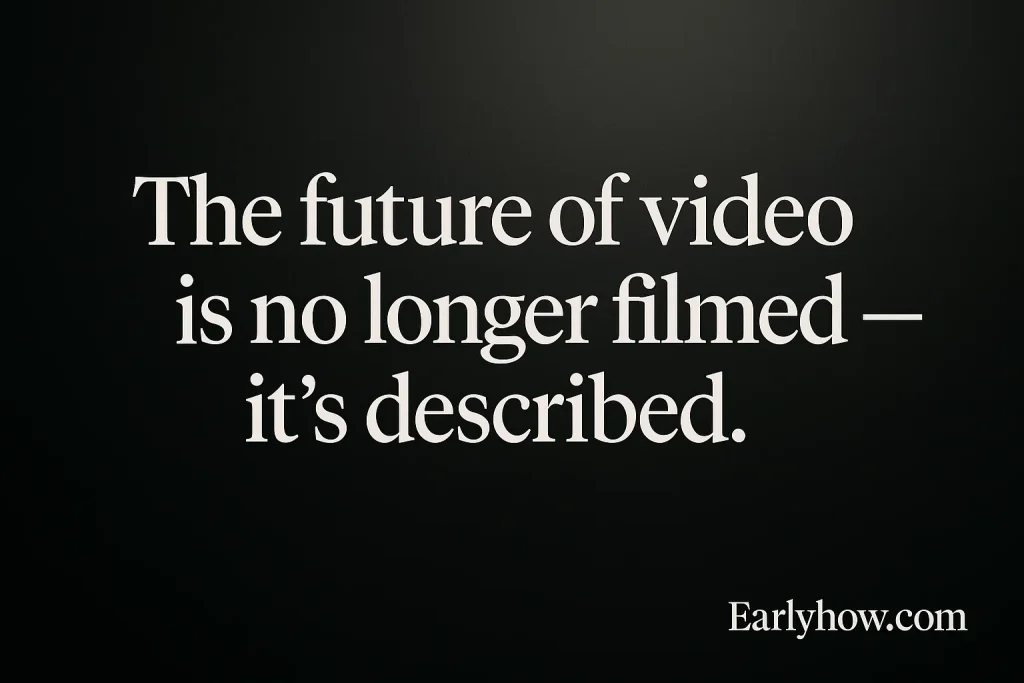Imagine this… You type a sentence, and within moments, you get a fully rendered, cinematic video. That’s not a sci-fi fantasy anymore—it’s real, and it’s called Google Veo 3.
In 2025, AI is no longer just about text generation—it’s about video creation with AI. And Google just raised the stakes. With the release of Google Veo 3, the line between human creativity and artificial intelligence just blurred.
This tool isn’t another flashy gimmick. It’s a true AI text-to-video generator, trained to understand motion, emotion, and storytelling. Whether you’re a content creator, filmmaker, educator, or social media manager, Google Veo 3 promises to be more than just another name in the growing list of AI film making tools—it may become the default.
Here’s what we’ll explore in this post:
- What makes Veo AI different from other AI video generators like Sora or Runway
- How it works and what kind of videos it can create
- The features that matter (and what still needs improvement)
- Where Google Veo 3 fits in the future of visual storytelling
- And whether it’s worth your attention right now
With that in mind, I have a question: Are you ready for your first step?
If yes, read on—and let’s change your content game forever.
🧾Table of Contents
3. What Is Google Veo 3?
Google Veo 3 is an advanced AI video generation tool that converts simple text prompts into fully produced videos—complete with motion, color grading, transitions, and even camera movement simulation. Developed by Google DeepMind and integrated into their growing AI tools ecosystem, Veo 3 signals a bold shift in the future of creative production.
Instead of needing a full editing suite and hours of footage, you can now use Veo AI to describe a scene, choose a style (like anime, drone, or documentary), and receive a 1080p, cinematic-quality video in minutes.
This puts Google Veo 3 at the intersection of:
- AI text-to-video conversion
- Advanced video modeling
- Real-world content automation
Whether you’re crafting short-form videos for TikTok or building trailers for indie films, video creation with AI has never looked this good.
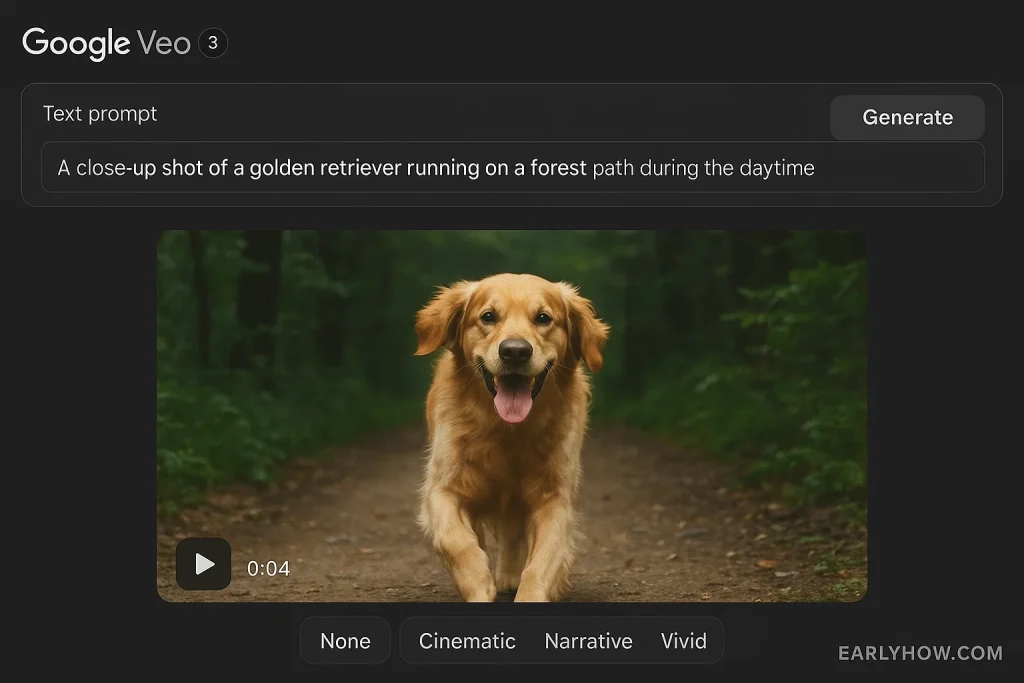
4. Key Features of Google Veo 3
Google Veo 3 doesn’t just generate videos — it recreates cinematic storytelling using the power of AI text-to-video modeling. Here’s what makes it stand out among the best AI filmmaking tools in 2025:
What You’ll Find Inside Google Veo 3
- Cinematic AI Video Generation:
Generate realistic motion, camera angles, and scene transitions — from a single sentence. - Camera Control & Scene Design:
Add zoom, pan, dolly-in/dolly-out, and first-person movement to your videos, just by typing the action. - Style Conditioning:
Choose from distinct styles like aerial drone footage, anime, documentary, or cinematic noir. - Full HD Video Output (1080p):
Unlike other AI video generators that max out at low resolution, Veo 3 supports full HD for professional-grade production. - Prompt Optimization Feedback:
Get real-time suggestions to improve your prompt-to-video accuracy — a unique touch that empowers creators.
These features place Veo AI on a different level. It’s not just a video creation with AI tool — it’s a co-director.
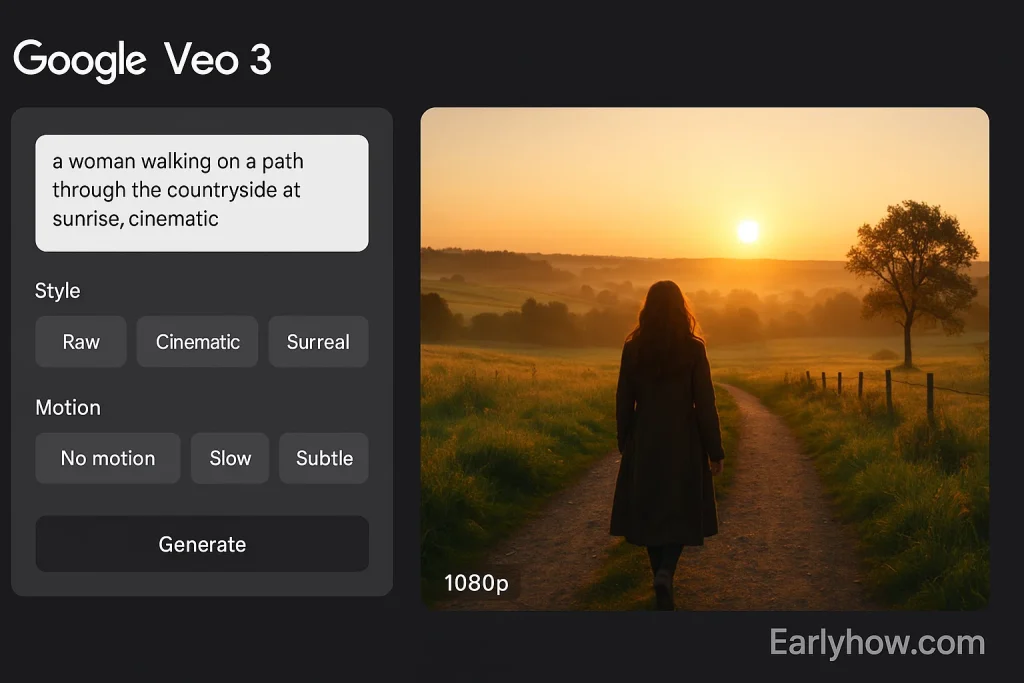
5. How Google Veo 3 Works (Step-by-Step)
Creating videos with Google Veo 3 is surprisingly smooth — even if you’ve never touched a camera or editing software before. That’s the beauty of AI text-to-video tools: they let your words direct the scene.
Here’s how the process flows:
Step-by-Step Workflow
- Step 1: Write Your Prompt
Begin by describing the scene. The more detailed, the better.
Example: “A cinematic drone shot of a surfer riding a giant wave at sunset, with dramatic music.” - Step 2: Choose a Style
Select your preferred video style — documentary, aerial, anime, cinematic, etc. This informs Veo’s visual tone and camera movement. - Step 3: Preview the Render
Google Veo 3 will process your input and deliver a 1080p preview. You can view the motion, lighting, scene composition, and transition effects before finalizing. - Step 4: Refine with Prompt Suggestions
Veo gives intelligent feedback if the prompt can be improved. This helps reduce AI errors and makes your output more coherent. - Step 5: Download or Share Your Video
Once satisfied, download your video or share it directly to your content platform.
These five steps reveal how AI video generators like Veo are making visual storytelling available to everyone — from indie filmmakers to YouTube shorts creators.

6. Google Veo 3 Use Cases (Real Examples)
Whether you’re a solo creator or part of a marketing team, Google Veo 3 opens new doors for high-quality, AI-driven storytelling. Unlike many AI video generators that produce generic clips, Veo AI allows creators to shape their vision with cinematic depth — using only words.
Here are some powerful, real-world use cases:
Who’s Using Google Veo 3 (and How)
- YouTubers & Short-Form Creators:
Quickly produce B-roll, intros, visual effects, or entire videos using AI — perfect for channels focusing on storytelling, education, or commentary. - Marketers & Ad Creators:
Generate branded visuals, product explainers, and motion ads tailored to seasonal campaigns — without hiring videographers. - Independent Filmmakers:
Prototype or even create full short films with control over pacing, angles, and atmosphere — a revolution in AI filmmaking tools. - Educators & E-learning Designers:
Transform text-based lessons into engaging motion visuals that explain complex concepts with ease. - Game Studios & Concept Artists:
Use Veo to draft visual sequences, cinematic game trailers, or cut-scene ideas during early development stages.
Google Veo 3 isn’t just about convenience — it’s about creative freedom. It gives voice to ideas that were once limited by budget, skill, or software access. That’s the real power of video creation with AI.

7. Google Veo 3 vs Other AI Video Tools (Sora, Runway, Pika)
In the fast-growing world of AI video generators, three names keep dominating the conversation in 2025: Google Veo 3, OpenAI’s Sora, and Runway Gen-2. Each offers exciting capabilities, but they serve different creators and content goals.
So how does Veo AI stack up?
Feature Comparison: Veo vs Sora vs Runway
| Feature | Google Veo 3 | Sora (OpenAI) | Runway Gen-2 |
|---|---|---|---|
| Developer | Google DeepMind | OpenAI | Runway ML |
| Model Type | Proprietary text-to-video | Multimodal generative model | Text-to-video + style transfer |
| Resolution | Up to 1080p cinematic | High-fidelity (unreleased resolution) | 720p standard |
| Control Features | Style, camera motion, scene design | Text only (limited scene direction) | Text + image input |
| Use Case Strength | Cinematic + brand storytelling | Experimental realism + simulation | Fast social content creation |
| Accessibility | Early access only | Not public yet (closed preview) | Available via free/pro plans |
Why Choose Google Veo 3?
- Cinematic Focus: Designed for narrative and emotional tone — not just raw generation
- Camera & Scene Direction: Control how the viewer moves through space, not just what appears
- Text-to-Video Precision: More refined for script-based video workflows
While Sora AI excels in scientific video simulation and Runway is fantastic for quick edits and memes, Veo AI is your go-to if your goal is film-like, emotionally grounded AI video creation.
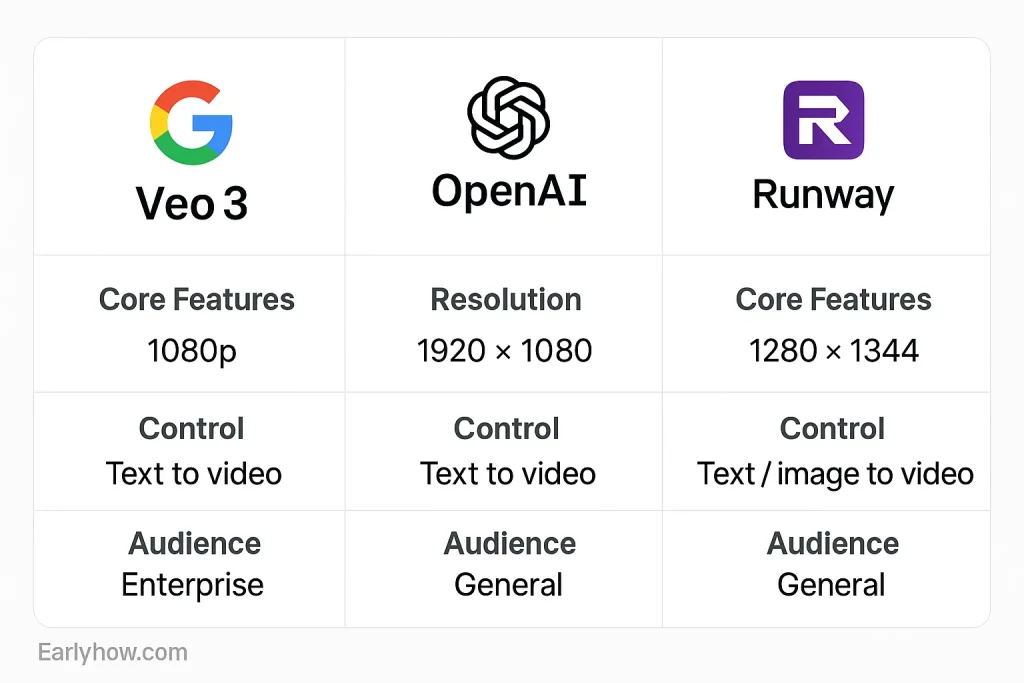
8. Pros and Cons of Google Veo 3
As one of the most advanced AI video generators of 2025, Google Veo 3 offers unmatched cinematic potential—but it’s not without its limitations. Here’s a clear look at the strengths and challenges you should consider.
Pros
- Cinematic Quality Output
Veo 3 generates 1080p footage with film-grade movement, lighting, and visual coherence, far beyond the capabilities of most AI tools. - Smart Prompt Optimization
It gives real-time suggestions to improve your input prompts—helping users achieve better video results with less trial and error. - Style and Scene Control
From aerial drone shots to anime sequences, users can define the artistic and storytelling tone with precision. - Advanced Motion Simulation
Google Veo supports complex visual effects like zoom, pan, and tracking shots—delivering real camera-like dynamics. - Part of the Google AI Ecosystem
Built by Google DeepMind, it’s expected to integrate tightly with tools like Gemini, YouTube, and Workspace in future updates.
Cons
- Limited Public Access (Mid-2025)
Veo is currently in early-access and not yet available to the general public, which limits who can experiment with it. - Prompt Learning Curve
While powerful, the platform rewards well-structured and highly descriptive prompts—beginners may face an initial adjustment. - Unconfirmed Pricing Structure
As of now, Google has not released final pricing details, leaving uncertainty around long-term cost and usage limits.
Google Veo 3 stands out in the current landscape of AI filmmaking tools. It’s cinematic, intelligent, and ahead of its time—but like most cutting-edge technology, it comes with caveats you should plan for.

9. Pricing & Access Details for Google Veo 3
As of mid-2025, Google Veo 3 is still in early-access mode. That means while the tool has generated massive interest among AI creators, filmmakers, and developers, it is not yet publicly available for full-scale use.
What We Know So Far
- Early Access via Application
Interested users can join the official waitlist through the Google Veo homepage to request access. Approval is limited and selective, currently prioritizing researchers, creators, and internal collaborators. - No Public Pricing Announced
Google has not yet revealed whether Veo will follow a freemium model, a subscription plan, or integration into existing services like YouTube Studio or Workspace. - Speculated Monetization Routes
Industry analysts predict Google may:- Offer tiered plans for content creators
- Integrate it with paid Gemini features
- License it for enterprise or film-level use
- Access Timeline
Based on DeepMind’s public roadmap, broader availability may begin in Q4 2025. However, that’s not officially confirmed.
If you’re eager to experiment with AI video generation at this level, it’s wise to join the waitlist now and monitor updates directly from Google’s DeepMind blog or developer forums.
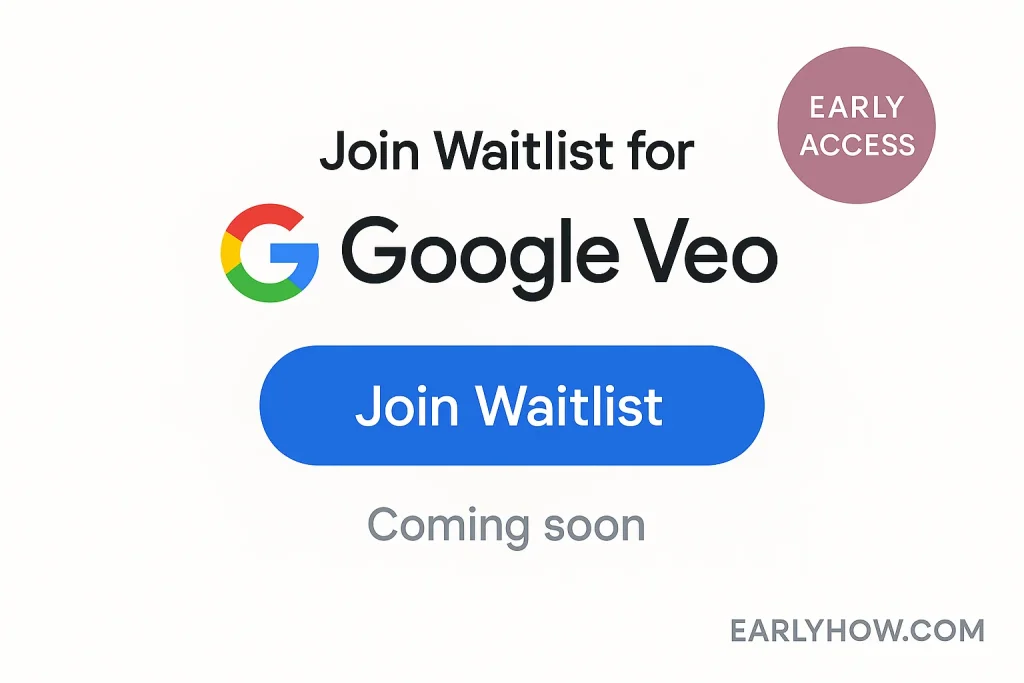
10. Common Mistakes to Avoid with AI Video Tools
AI video creation may feel like magic, but even the best tools—including Google Veo 3—require a thoughtful approach. Many creators fall into traps that lead to confusing visuals, wasted time, or underwhelming results.
Here are the most common mistakes to avoid when working with AI filmmaking tools like Veo:
Mistake 1: Writing Vague or Shallow Prompts
AI thrives on detail. If your prompt is too short or generic, you’ll get generic output.
Tip: Describe the environment, characters, mood, motion, and camera angle whenever possible.
Mistake 2: Ignoring Video Style and Format
Choosing the wrong style (e.g., cinematic vs. documentary) can mismatch your message and tone.
Tip: Align the style selection with your content’s purpose—emotion-driven, educational, or stylized.
Mistake 3: Using Veo for Inappropriate Content Types
Veo excels at narrative and visual storytelling—not data visualization or animated explainers.
Tip: Use it for story-driven content like ads, trailers, intros, and creative visual scenes.
Mistake 4: Skipping Prompt Iteration
Your first video might not be your best. Some users stop too early instead of refining.
Tip: Adjust tone, wording, and framing until your visuals match your vision.
Mistake 5: Overlooking Licensing & Usage Rights
While Veo is powerful, all outputs should be reviewed for commercial safety before publication.
Tip: Wait for official licensing and commercial usage terms from Google before mass distribution.
Mastering video creation with AI is about creative discipline as much as technology. The more intentional your process, the better your results will be.

11. FAQs – Google Veo 3 (2025)
Q. What is Google Veo 3?
A. Google Veo 3 is an advanced AI video generator that turns text prompts into cinematic, 1080p videos using artificial intelligence developed by Google DeepMind.
Q. How does Google Veo 3 work?
A. It uses a text-to-video model that allows you to describe scenes, select a style, and receive high-quality motion videos within minutes.
Q. Is Google Veo 3 free to use?
A. As of 2025, it is in early access only. Pricing has not yet been announced.
Q. Can I try Google Veo 3 right now?
A. You can apply for early access through the official Google Veo page, but availability is limited.
Q. What video quality does Veo support?
A. Veo supports full HD (1080p) cinematic output, making it one of the most advanced options in AI video creation.
Q. How is Veo AI different from other tools like Sora or Runway?
A. Unlike most competitors, Veo AI offers advanced camera control, prompt feedback, and cinematic motion — giving it an edge in AI filmmaking tools.
Q. What kind of prompts work best with Google Veo?
A. Detailed, narrative-style prompts with visual elements like motion, lighting, and mood tend to produce the best results.
Q. Can Google Veo 3 be used for YouTube videos?
A. Yes. It’s ideal for YouTube Shorts, intros, creative storytelling, or supplementing existing video content.
Q. Is Google Veo suitable for business or ad videos?
A. Absolutely. It can create visually engaging content for brand storytelling, campaigns, and product promos.
Q. Can I export the videos for commercial use?
A. Google has not yet confirmed commercial licensing rights. Users should wait for official terms before using videos commercially.
Q. What are the best use cases for Google Veo 3?
A. Popular uses include content creation, education, indie film prototyping, ad production, and visual storytelling.
Q. Does Google Veo 3 support different video styles?
A. Yes. Users can choose from styles like aerial, anime, documentary, cinematic, and more.
Q. Are there tutorials or demos available for Google Veo 3?
A. Yes. Google DeepMind has released sample videos and previews that show what the tool can produce.
Q. Will Google Veo 3 integrate with YouTube or Gemini?
A. Likely. Since it’s part of Google’s AI ecosystem, integration with other platforms is expected in the future.
Q. What’s the easiest way to get started with AI video tools like Veo?
A. Start by exploring detailed prompt writing, study other Veo examples, and join the waitlist to access the tool when available.
12. Final Thoughts
Google Veo 3 is more than just a trending name in the AI space — it’s a sign of where content creation is headed. With its ability to turn natural language into cinematic, 1080p visuals, this tool challenges everything we thought we knew about video creation with AI.
Let’s recap the key takeaways:
- Veo AI delivers industry-leading quality for creators, filmmakers, and marketers
- It combines advanced camera logic with intuitive, text-based control
- It’s still in early access, but its potential is undeniable
- Compared to other AI video generators, it offers greater realism, motion control, and storytelling depth
If you’re a creator looking to level up your storytelling without the cost of cameras or editors, Veo 3 is worth watching closely.
Now it’s your turn:
Which part of Google Veo 3 impressed you most? Have you tried any other AI filmmaking tools this year?
We’d love to hear your thoughts in the comments below.