Kimi AI
- App Available:
- Yes
- No
- Share Tool :
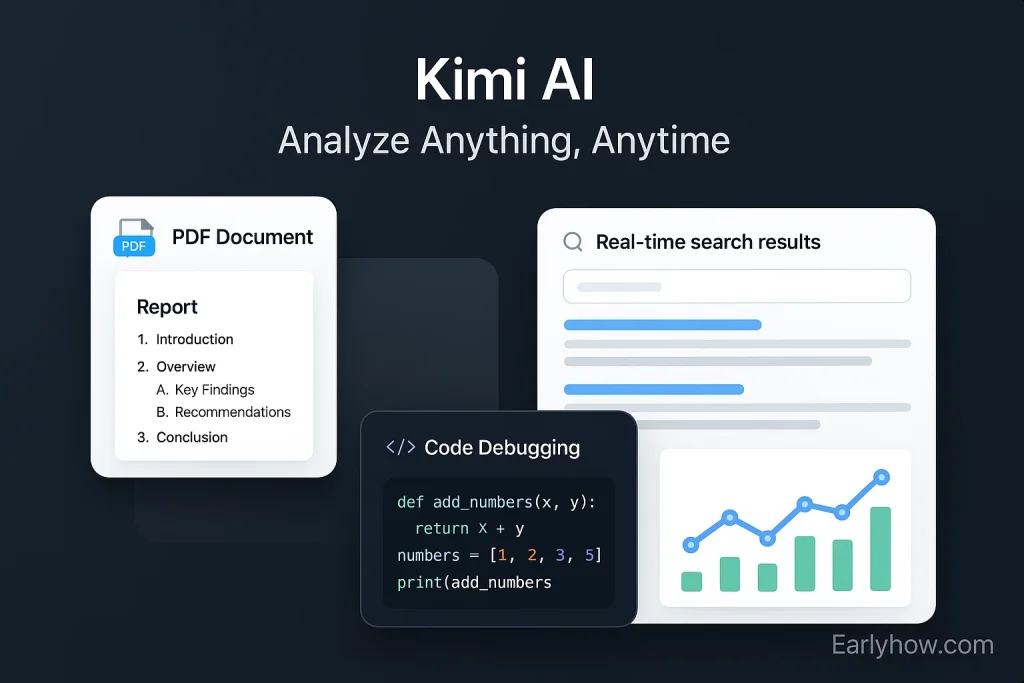
Imagine an AI assistant tool that can read entire books, summarize files, search the web live, and debug code — that’s Kimi AI tool.
By combining multimodal AI capabilities and a huge context window, it stands out among the best AI assistant tools of 2025.
Whether you’re a student researching papers or a developer digging into code, how to use Kimi AI tool becomes an easy and productive task.
Features of Kimi AI too
- Here’s why Kimi AI tool (Kimi.com) leads the pack:
- 200k Context Window: Handles up to 200,000 words for deep, sustained analysis
- Document Analysis AI: Summarizes PDFs, Word docs, PPTs — up to 50 files at once
- Real-Time AI Search: Searches over 100 sources instantly for the latest info
- Coding Assistant: Reads, writes, and debugs code in multiple languages
- Multimodal Problem Solving: Handles text, images, and charts fluently
- Multilingual Chatbot: Supports 10+ languages, with a strength in Chinese
- Long-Form Reasoning: Uses chain-of-thought and reinforcement learning to tackle tough questions
- Voice & Video Support: In-app options include voice/text interactions
Use Cases of Kimi AI too
Use Cases & Applications
- Students & Researchers: Fast document summarization and thorough understanding
- Professionals & Analysts: Real-time market research using Kimi AI real-time web search
- Developers: Debugging and script writing with in-depth Kimi code helper assistance
- Content Creators & Marketers: Generate outlines, strategies, and translations quickly
- Multimodal Use: Analyze charts or images mixed with long textual input
No matter your field, Kimi compresses research, summaries, and coding tasks into minutes — transforming your workflow.
Target Audience for Kimi AI too
Who’s using Kimi.com AI in 2025?
- Students & academic researchers
- Professionals and data analysts
- Software developers & engineers
- Creators and marketers
- Multilingual users of all backgrounds
From first-time users to seasoned professionals, how to use Kimi AI tool becomes intuitive and impactful.
Pricing of Kimi AI too
Let’s talk cost — and clear up Kimi pricing explained.
- Free Plan: Unlimited access, big file uploads, real-time search — all free
- Enterprise Options: Potential paid support for teams via Moonshot AI (not publicly listed)
So yes — is Kimi AI free? Absolutely. It’s a generous alternative to paid platforms in 2025.
Support & Access of Kimi AI too
You’ll have no trouble getting started with the Kimi AI Tool:
- Web Interface: Fully featured at kimi.com
- Mobile App: Download on Android/iPhone for on-the-go use
- Help Resources: Basic guides; community feedback channels
- Real-Time Chatbot: In-app voice/text assistance is available
From desktop deep-dives to mobile quick-checks, Kimi AI app Android and iPhone makes accessing your AI assistant seamless.
Final Thoughts
Imagine an AI that can absorb an entire textbook, debug your code, and surface the latest research all in one session — that’s the power of Kimi AI.
For those who ask how to use Kimi AI tool or wonder if Kimi is a free alternative to ChatGPT, this tool is a compelling option.
It may lack commercial polish, but for raw power and versatility, few match its scale.
🟦 FAQs
Q. How to use Kimi AI tool effectively?
A. Upload your file or type your question, and Kimi uses its large context window and real-time search to provide deep answers.
Q. Is Kimi AI free?
A. Yes. Kimi is fully free AI assistant tool, with no limits quoted publicly.
Q. Can Kimi process large documents?
A. Absolutely — it can analyze up to 200k characters (~whole books).
Q. Does Kimi AI support real-time web search?
A. Yes, it scans over 100 online sources instantly.
Q. Is there a Kimi AI app on Android or iPhone?
A. Yes — the Kimi AI app Android and iPhone is available for quick access.








