Runway AI
- App Available:
- No
- No
- Share Tool :
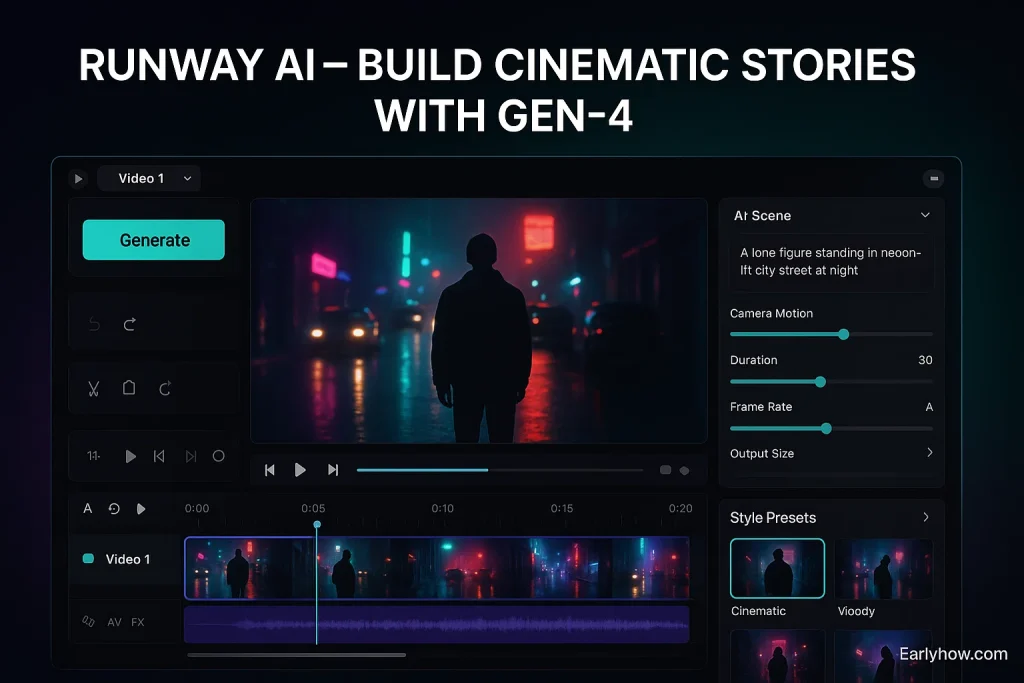
If you’ve been looking for a video AI tool that doesn’t just generate clips but actually tells a story, welcome to Runway AI.
In a world filled with flashy visuals and limited editing power, Runway changes everything — with the groundbreaking Runway Gen-4 model.
Wondering how to use Runway AI for video? Whether you’re creating content for YouTube, clients, or classrooms, this tool puts full creative control in your hands — even if you’re not a video pro.
Let’s explore why Runway is among the best AI video tools in 2025, and how it stacks up in the Runway Gen-4 vs Google Veo debate.
Features
What makes Runway AI stand out in the crowded generative video AI space?
- Text-to-Video AI Generator: Turn detailed prompts into high-quality videos in seconds.
- Image & Video-to-Video: Transform visuals into animated or enhanced versions — ideal for stylized editing.
- Multi-Motion Brush: Customize how objects or characters move within a frame.
- Runway Video Tool Editor: Built-in timeline editing, trimming, and smart cuts.
- Voice & Audio Sync: Auto-generates matching soundtracks or syncs voiceovers.
- Green Screen & Object Removal: Classic Runway features, now AI-powered.
- Creative Presets: Set your style — documentary, surreal, cinematic, etc.
Together, these features offer everything you need to create cinematic videos with AI — even from scratch.
Use Cases
Where does Runway AI for video creation truly shine?
- YouTube Creators: Create shorts, vlogs, and intros fast — yes, it’s good for YouTube videos.
- Marketing Teams: Build ads, promo videos, or testimonials in a few clicks.
- Course Creators: Add motion visuals and explainer content to e-learning modules.
- Design Studios: Use Runway video editing for creators building storyboards or product animations.
- Agencies: Turn scripts into branded video content — fast and client-ready.
Runway works at the crossroads of simplicity and power, making it a perfect AI filmmaking tool for all levels.
Pricing
Let’s break down the cost — wondering does Runway have a free plan?
- Free Plan: 125 credits, 3 video projects, 5GB storage
- Standard ($12/mo): 625 credits, unlimited projects, 100GB
- Pro ($28/mo): 2,250 credits, HD export, voice tools, 500GB
- Unlimited ($76/mo): No credit limits in Explore Mode
- Enterprise: Custom — advanced security, teams, integrations
If you want to try things before investing, yes — Runway offers a solid free plan, but you’ll need Pro to unlock full features.
Support & Access
Runway makes access and support easy for everyone:
- Use via modern web browsers on desktop or tablet
- No dedicated mobile app yet (note: covered below)
- Detailed tutorials and prompt libraries available
- API access for developers
- Support via help desk and email (Pro & up)
- Frequent updates and new model rollouts
Even though there’s no full Runway AI app Android or iPhone, the web version works great across devices.
Final Thoughts
So — is Sora better than Runway or Pika?
In 2025, Runway AI isn’t just another AI video generator — it’s one of the most complete AI video tools available.
The leap from Gen-3 to Runway Gen-4 finally bridges the gap between motion design and AI storytelling.
It’s powerful, accessible, and constantly evolving — whether you’re comparing Runway vs Pika video generator, or testing against Veo.
So… is it worth trying?
Absolutely. Especially if you want a smarter, faster way to tell stories with visuals.
Have you used Runway AI yet? Share your thoughts below and help others find the right AI video creation tool for their needs!
🟦 FAQs
Q. How to use Runway AI for video creation?
A. Simply type a prompt or upload a visual — Runway transforms it into an editable video clip in seconds.
Q. Does Runway have a free plan?
A. Yes — the free plan offers 125 credits and 3 projects. Perfect for testing features.
Q. Is Runway good for YouTube videos?
A. Definitely. Many creators use it for intros, shorts, animations, and visual storytelling.
Q. Runway Gen-4 vs Google Veo — which is better?
A. Veo has ultra-polished scenes, but Gen-4 delivers better creative control and visual consistency for multi-shot storytelling.
Q. Is there a Runway AI app for Android or iPhone?
A. No standalone app yet — but it’s fully functional in web browsers across mobile and desktop.








